Visual inspection
The Sabrent EC-SNVE USB-C Enclosure has a functional design, which is based around the passive cooling of the SSD inside. The top side of the casing is made from solid aluminum while the lower part is hard plastic.
The EC-SNVE USB-C Enclosure has the following dimensions: 141 x 146 x 16mm.
The EC-SNVE USB-C Enclosure has the Sabrent logo painted on the center of the front side. This is the only graphical element present on the product. In addition, this side has shallow lines carved into its surface. These not only add more depth to the design of the enclosure by might help the passive cooling to some extent.
The enclosure has a single port located at the back side. This is a standard USB Type-C port.
The opposite side features a button that when pressed, will release the latch mechanism of the enclosure.
The latch mechanism used on this enclosure is good. It is on the stiff side; however, it has a smooth movement and no play side to side.
The M.2 socket installed on the PCB of the enclosure has mounting spaces to allow for different sized SSDs to be installed. The tool-less system advertised with this enclosure revolves around the usage of just a single rubber screw that snaps into place.
The chipset used with the Sabrent EC-SNVE USB-C Enclosure is the Realtek RTL9210B. A chipset which his known as being reliable and more importantly, being stable even under high workloads.












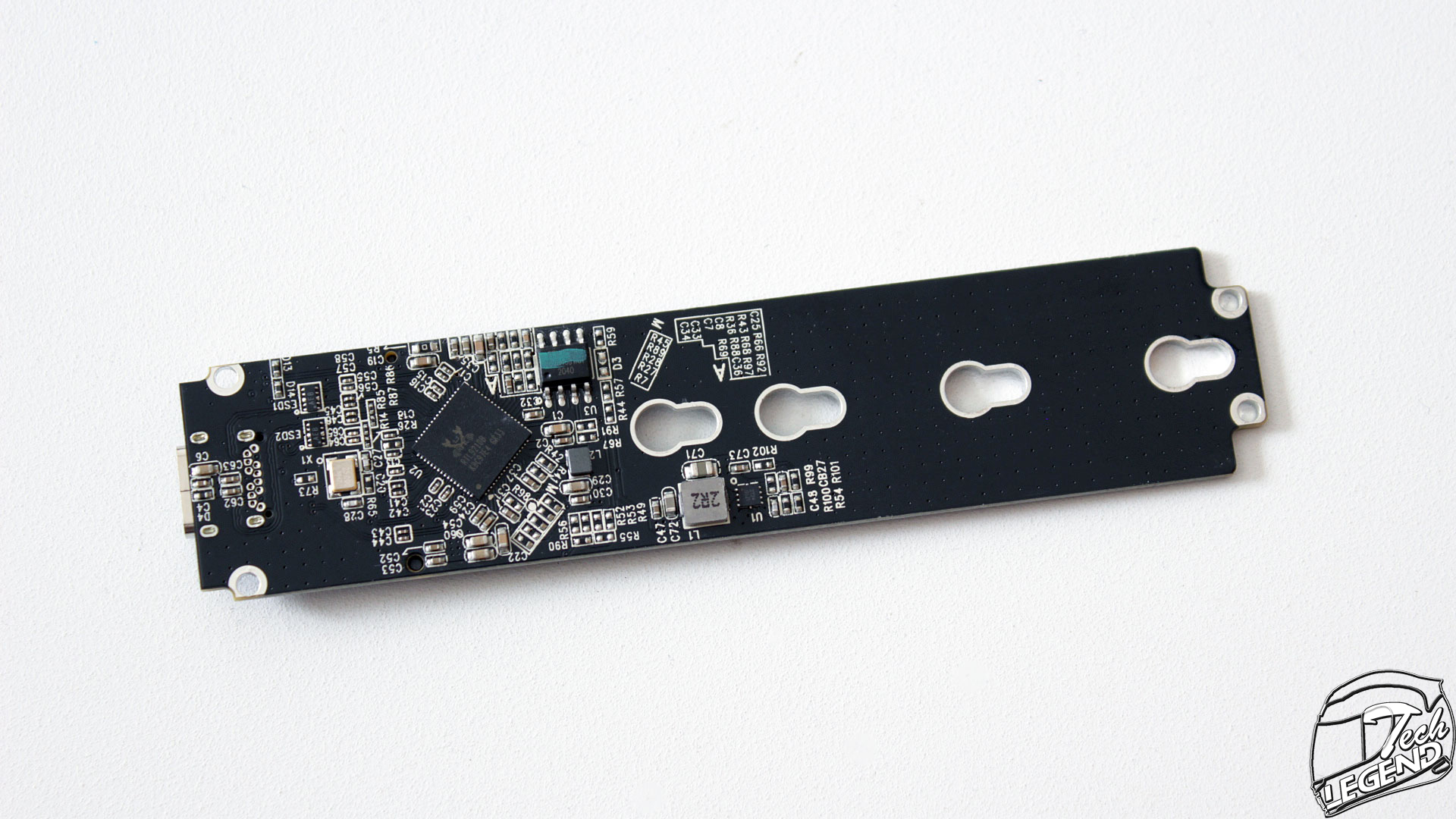
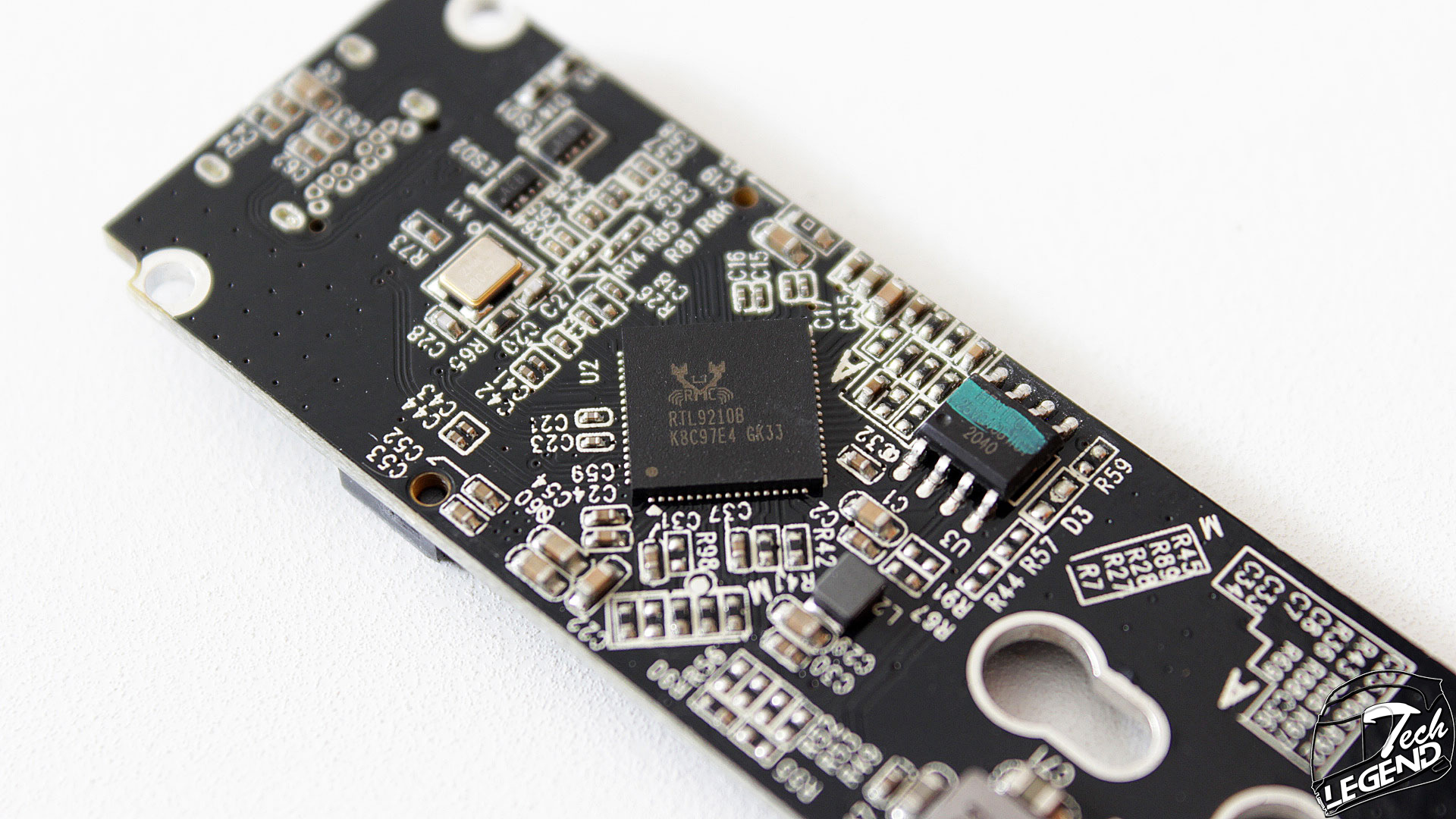


I’ve read several reviews of this enclosure and none of them say anything about if it is TRIM compatible or not. Why? And is it TRIM compatible or not?
I believe that this particular enclosure is not. However the Sabrent EC-NVME has TRIM available.
I have the Sabrent EC-NVME and it is NOT TRIM compatible.
Hm, the specifications said it was TRIM enabled.
Where did you find that information. It does not say so on Sabrent’s website.
I remember it was advertised on many retailers.
I’m only getting read speeds of 373 & write 430 using a 2TB Crucial P2 M.2 (22×80) PCIe 3.0 (x4) NVMe SSD, 3D NAND, Read 2400MB/s, Write 1900MB/s. Anyone else have this problem?
What USB port are you using to connect the enclosure to your PC or notebook?