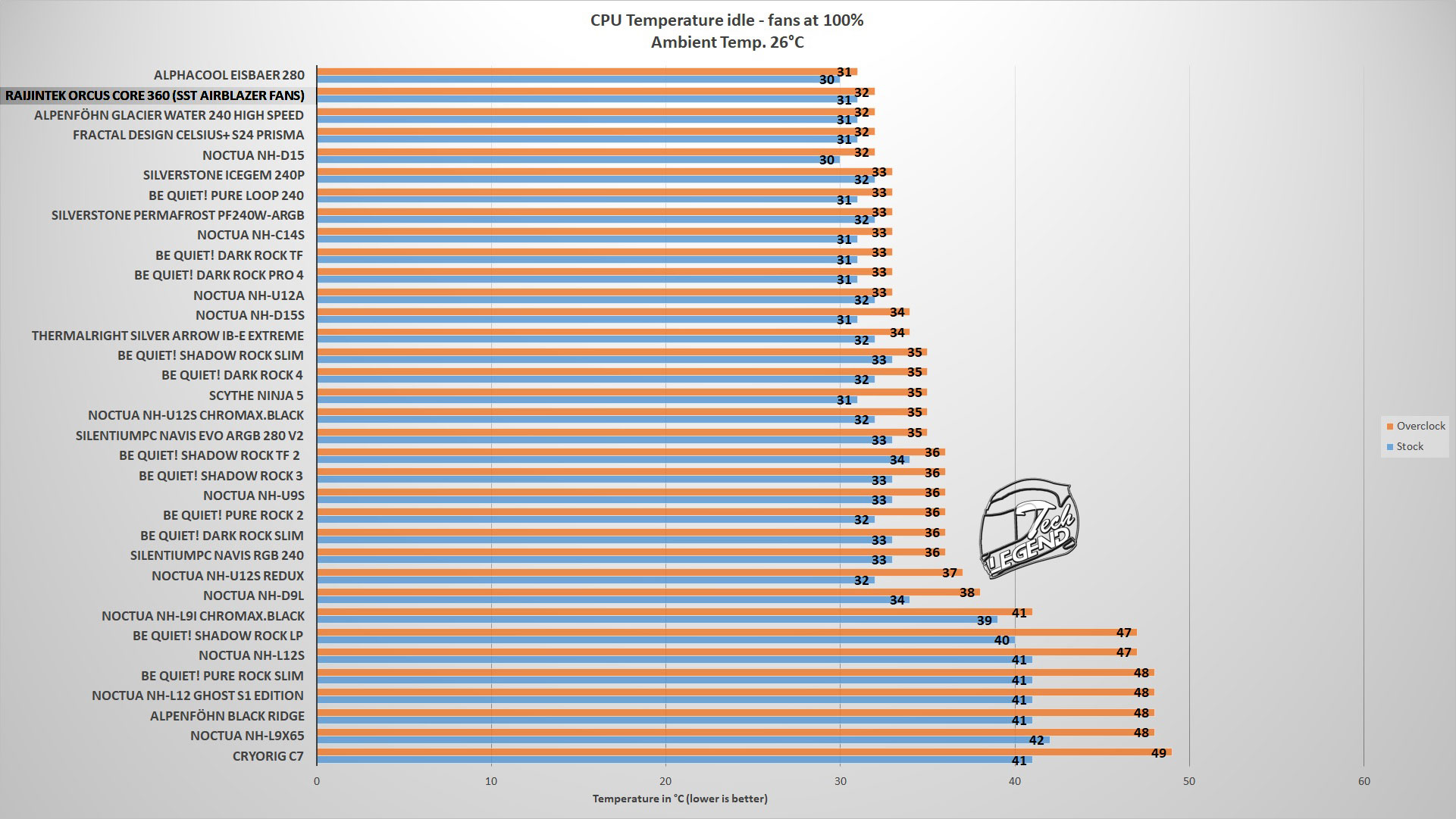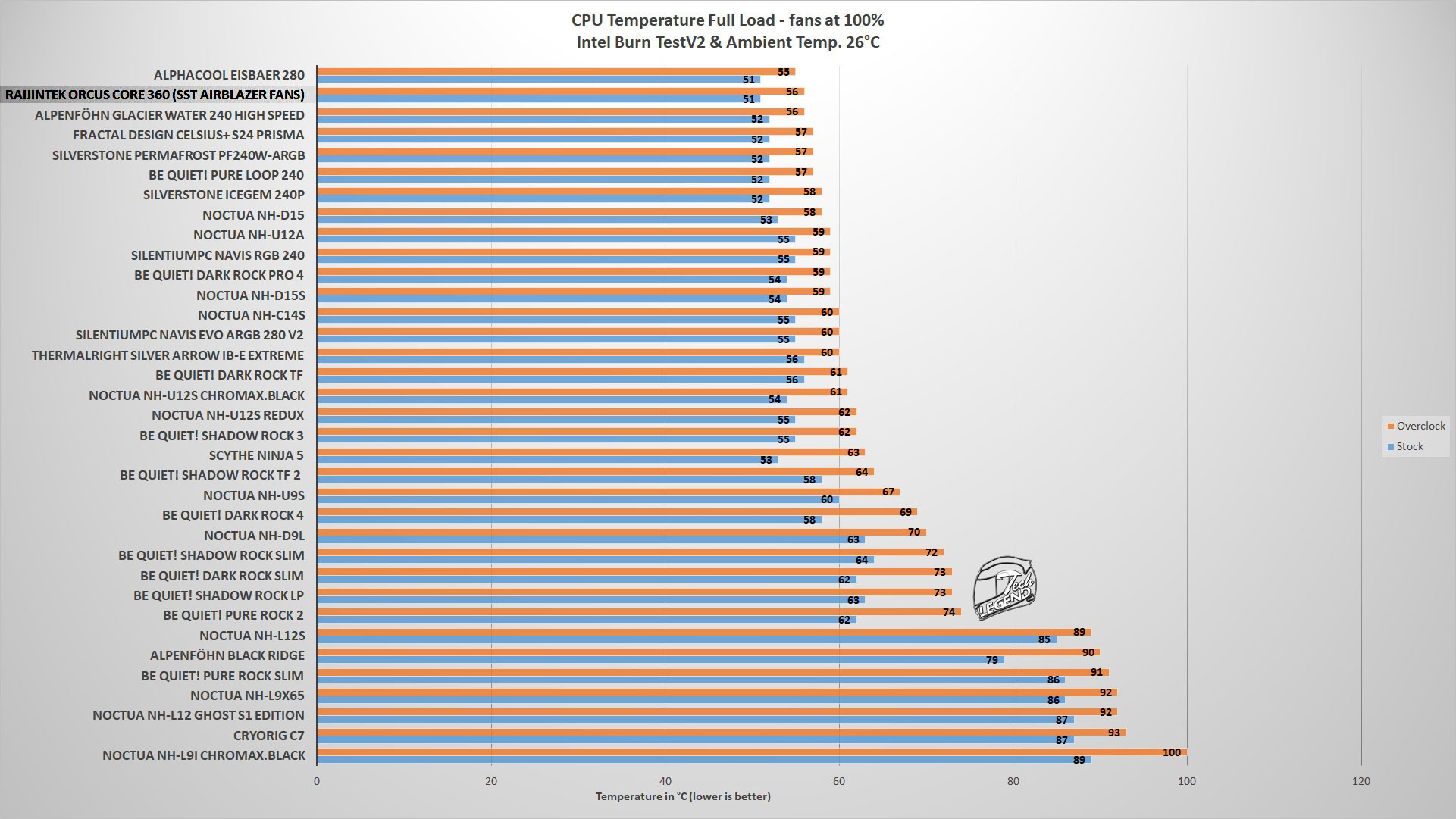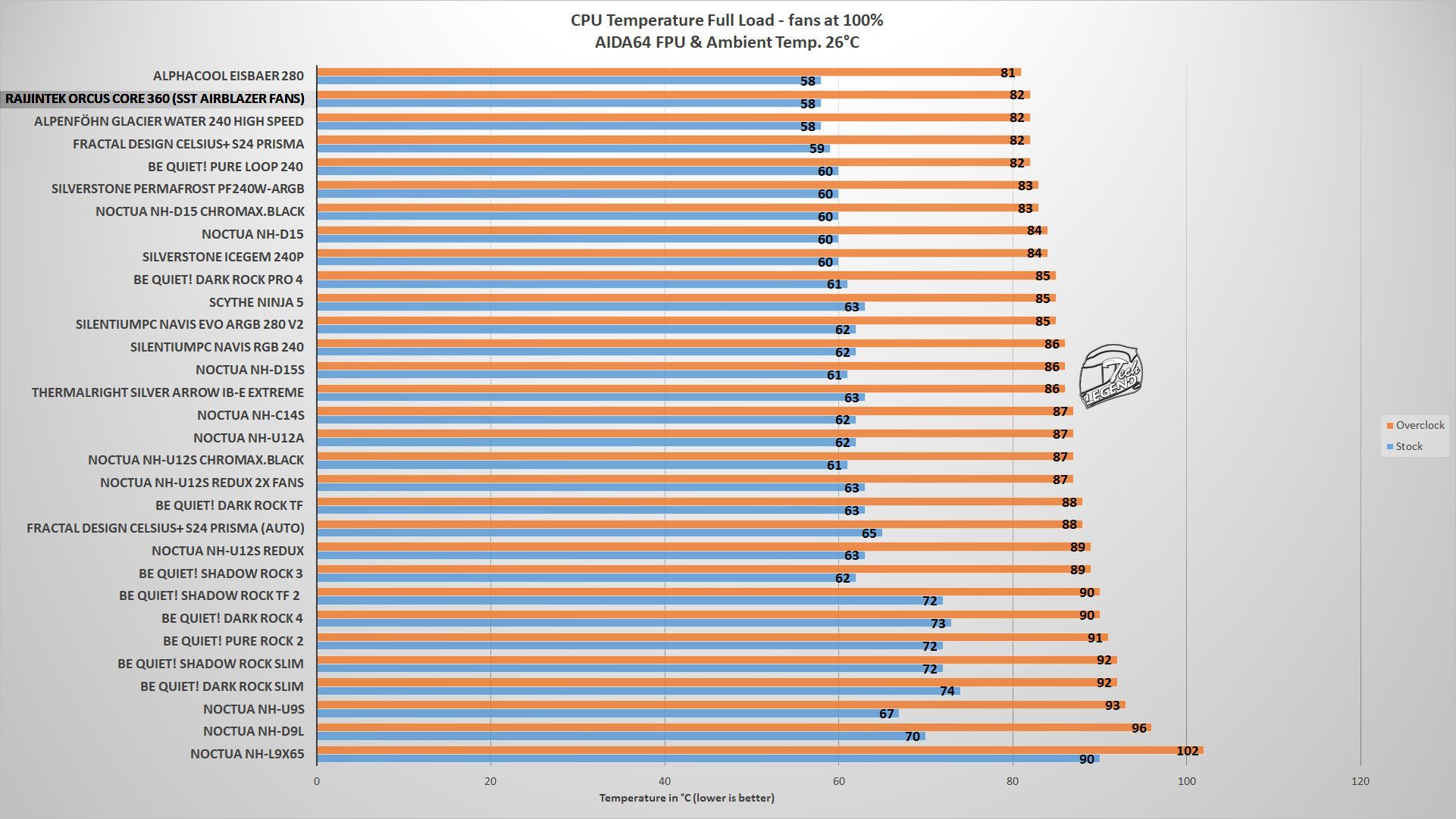Testing
The following system was used to test the cooler:
– Processor: Intel i9 9900K @ 5GHz
– Motherboard: ASRock Z390 Phantom Gaming X
– RAM: GOODRAM IRDM PRO 16GB DDR4-3600MHz
– GPU: MSI GeForce RTX 2070 Super Gaming X Trio
– SSD: Crucial MX500
– HDD: GOODRAM IRDM 1TB SSD
– PSU: Seasonic Snow Silent 750W Platinum
– Case: be quiet! Silent Base 802 White
– Thermal compound: Noctua NT-H2
The Orcus Core has no included fans, thus, three Silverstone AirBlazer 120mm fans were installed on the radiator. These fans are reasonably priced and have a maximum speed of 2200RPM.
Software used for testing the cooler:
– AIDA64 Extreme Version: 6.32.5600
– Intel Burn Test v2.54
– Prime95 29.1
The cooler was tested with the CPU at the default turbo frequency of 4.9 GHz and overclocked to 5 GHz with a core voltage of 1.261 V.
Also, the included fans have been used at their maximum speed.
The room temperature was approximately 26°C (78°F), with 2°C margin of error.
The idle test consists of the CPU sitting idle at the desktop for 30 minutes, the temperature was measured at the end of the test.
The settings of the software used are the following:
Intel Burn Test v2.54 – Stress level: Maximum
Prime95 29.1- small FFT
AIDA64 Extreme Version – FPU Benchmark & Temperature monitoring.
Each test was conducted for 40 minutes.
Idle
Full Load – IntelBurnTestV2
Full Load – AIDA64 CPU, FPU & Cache
The noise level was measured at three different distances from the fans (10cm, 20cm, 30cm.) the noise was measured with a margin of error of ± 2 db.
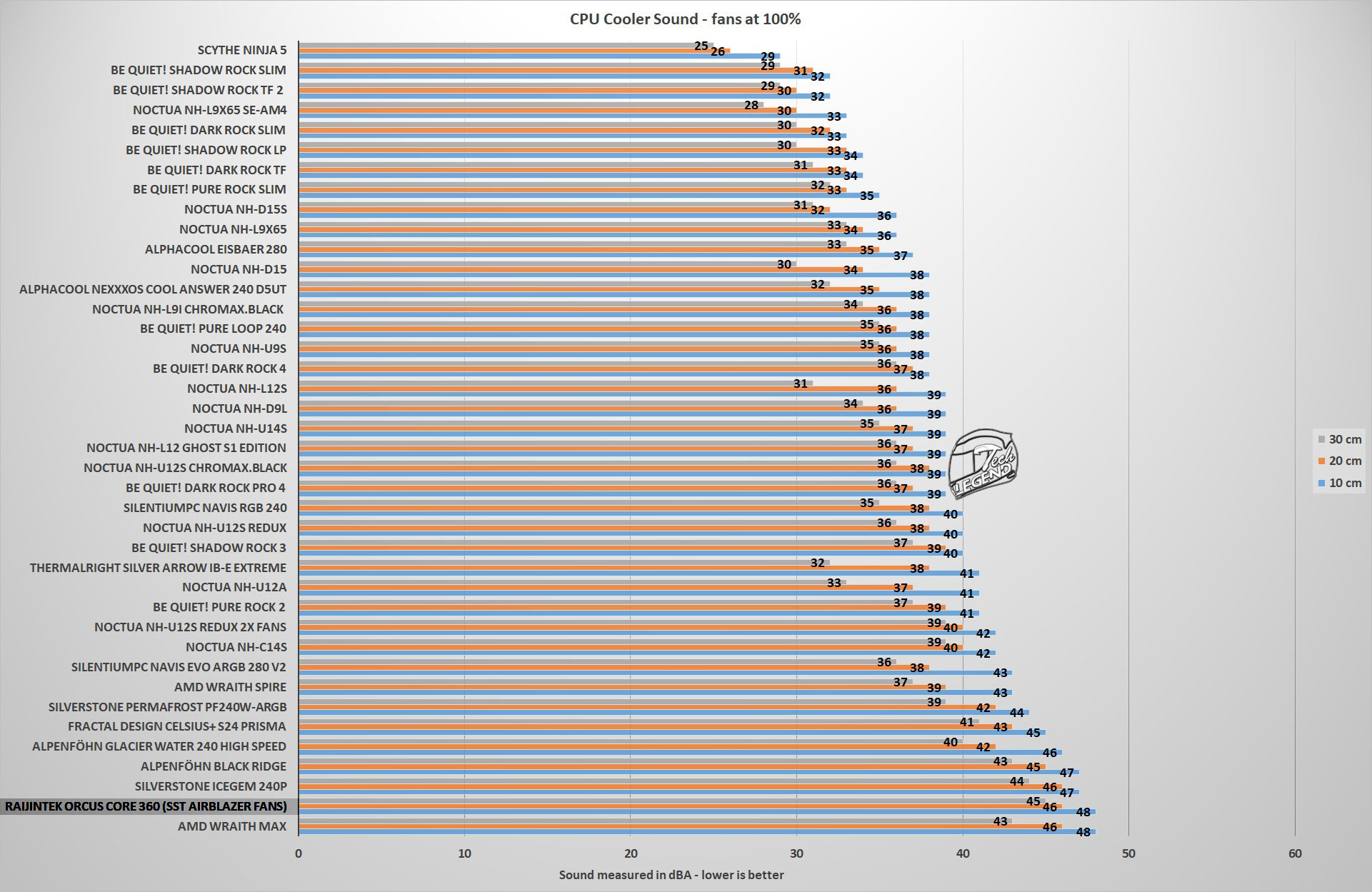
Final thoughts
The Raijintek Orcus Core 360 is a great CPU cooler, the base performance is present, and that is thanks to the inline pump and the large radiator. However, with the Orcus Core 360, the performance will vary greatly, depending on what fans are used. In the case of this review, three Silverstone AirBlazer 120 RGB fans were used, these are high speed fans, which, while they perform good, they will also create a high noise output.
The build quality is good; however, the usage of plastic is excessive, especially around the CPU block.
The main issue with this cooler is down to the RGB implementation. It has it, just like the regular Orcus 360 CPU cooler. However, the Core variant has no adapter for the RGB connector which means, that unless you have a compatible RGB fan hub, you will not be able to have the RGB LEDs powered on.
The performance of the Orcus Core 360 is great, the inline pump is silent and delivers a good flow around the system. However, as I’ve said previously, with the Core series, it all comes down to what fans are being used. Either high speed fans with a higher noise output or low speed but worse performing.
The installation process is easy and thankfully, this mounting system uses only metal made components, with the exception being the plastic washers. The user manual however needs to be improved, as not only it is very simplistic but also it uses small photos.
The Raijintek Orcus Core 360 is available for around 80 USD or EUR. However, this price varies based on the availability of the cooler.
In conclusion, the Raijintek Orcus Core 360 offers a good cooling performance with a quiet pump. The Core variant of the cooler allows the user to choose which fans to use with the cooler, and this also will lower the overall cost of the cooler. The only inconvenient with the Orcus Core 360 is the usage of a proprietary 4Pin connector for the RGB LEDs. A thing which makes powering the LEDs an issue if you do not have the required RGB hub.