Visual inspection
The GK550 Omnis has a minimalist look, with the 104 keycaps using a float-design to enhance the overall aspect of the RGB illumination. The float design places the mechanical switches above the surface of the keyboard; thus, all keycaps are “floating” above everything.
The layout of the keyboard is simple, with no dedicated buttons or switches, and all media and RGB control keys integrated within the standard layout.
The GK550 Omnis is available in three different variants based on the mechanical switches used: Red, Blue or Brown.



The GK550 Omnis has a weight of just 950g, which makes it surprisingly light, when considering that there is a metal plate covering the front of the keyboard.
The plate that covers the front of the keyboard is made from aluminum and has a matte black finish to match the rest of the product. The surface of the plate is easy to clean, however it is prone to fingerprints and marks.
The main advantage of a metal plate is the increased overall stiffness of the body while enhancing the look of the keyboard.
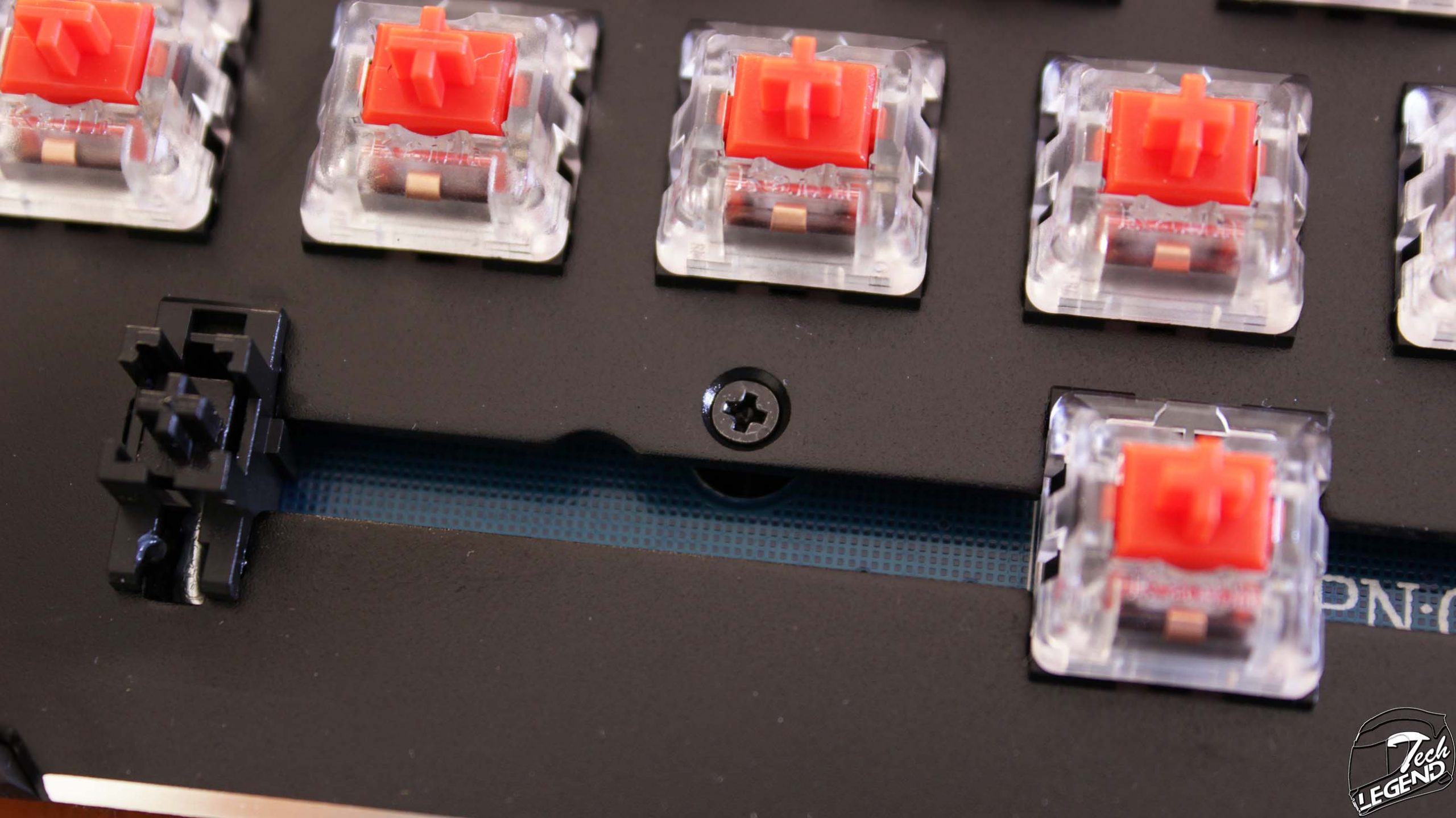


The keyboard uses a detachable wrist wrest at the front, which is attached to the body with the help of some magnets. The wrist wrest is textured at the top and uses rubber pads on the underside and front side. This is done to not only prevent scratches, but also to increase the overall grip of the keyboard.



The backside of the keyboard uses four rubber pads placed in all corners of the base. At the center, a plastic keycap remover is preinstalled. As is the usual with this feature, to access the keycap remover, simply slide it towards the left.




A channel is present on the underside of the keyboard, towards the back. Unfortunately, its main purpose is to keep the cable straight. Other models, even from SPC Gear use a longer channel that can route the cable towards the side of the keyboard.

The GK550 Omnis has two adjustable feet, that unfortunately, have only two height modes: the keyboard completely flat, or raised. While flat, the keyboard has a height of approximately 39mm and a height of 48mm raised.



The cable used has a total length of 1.8m and is covered by a black braided sleeving. The connector used is a standard USB 2.0, which is also gold plated for increased reliability. Also, the connector has a rubber cap which is attached to the cable.


The mechanical switches are manufactured by Kailh, and are available in three versions: Brown, Red and Blue. The keyboard that is the subject of this review, uses the Kailh Red switches, which have an actuation force of 50g.


The disassembly process is simple however it requires the removal of all keycaps and the removal of no less than 16 metallic screws. The before mentioned screws are made from soft metal and are placed across the keyboard surface to offer an even distribution of the pressure.


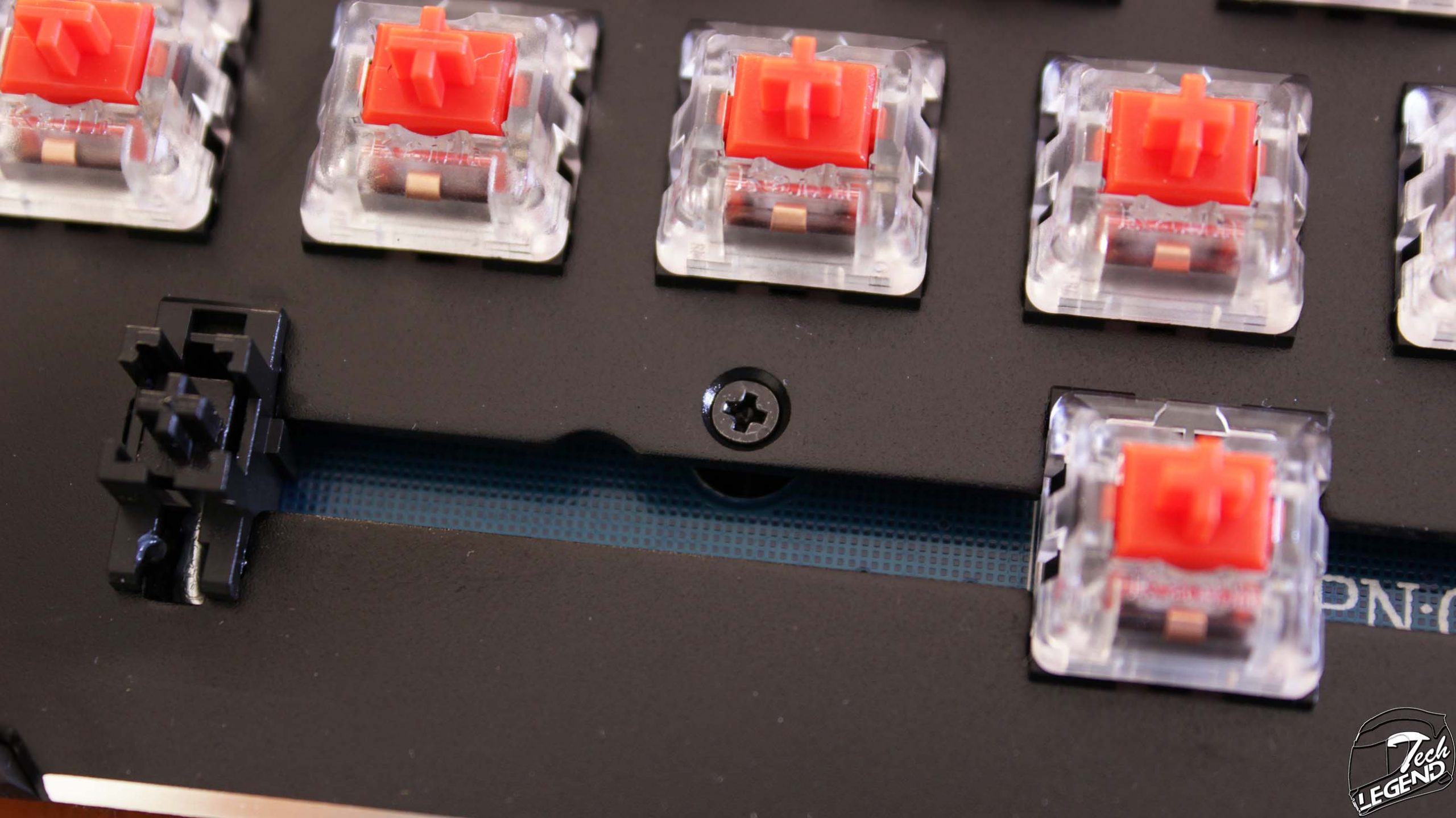
The soldering quality on the PCB is good, there are no uneven soldering points or leftover residue. The PCB, mechanical switches and front aluminum plate are removed as one single unit.

The center of the GK550 Omnis is the Vision VS11K09A USB microcontroller. This controller is found on many keyboards, with various price ranges. Unfortunately, the exact technical specifications of this controller remain unknown.
An additional smaller controller is present on the PCB, also manufactured by Vision with the model number: VS01. This serves as the main LED controller of the keyboard.


The cable is connected to the PCB using a basic plastic 4 Pin connector. The usage of a connector instead of soldering the cable to the PCB makes the replacement and servicing of the keyboard easy.





