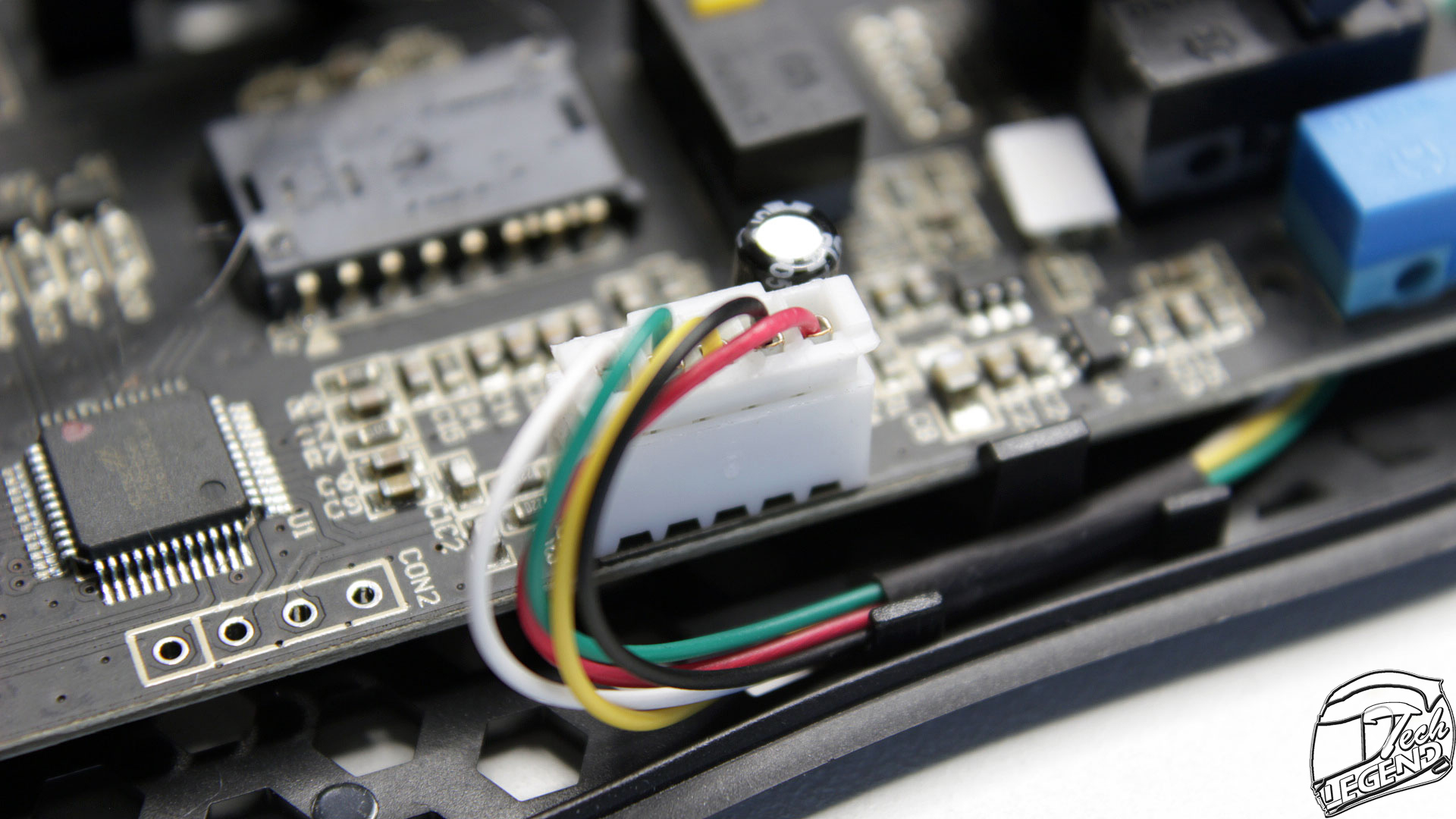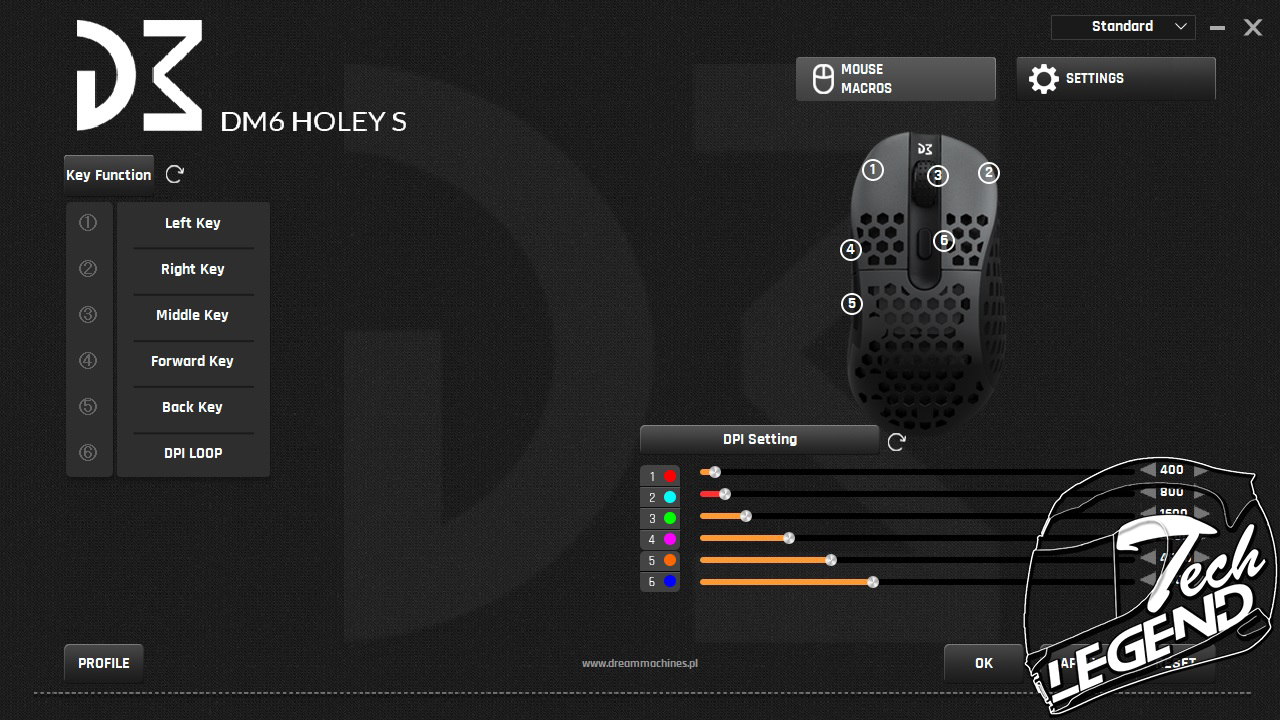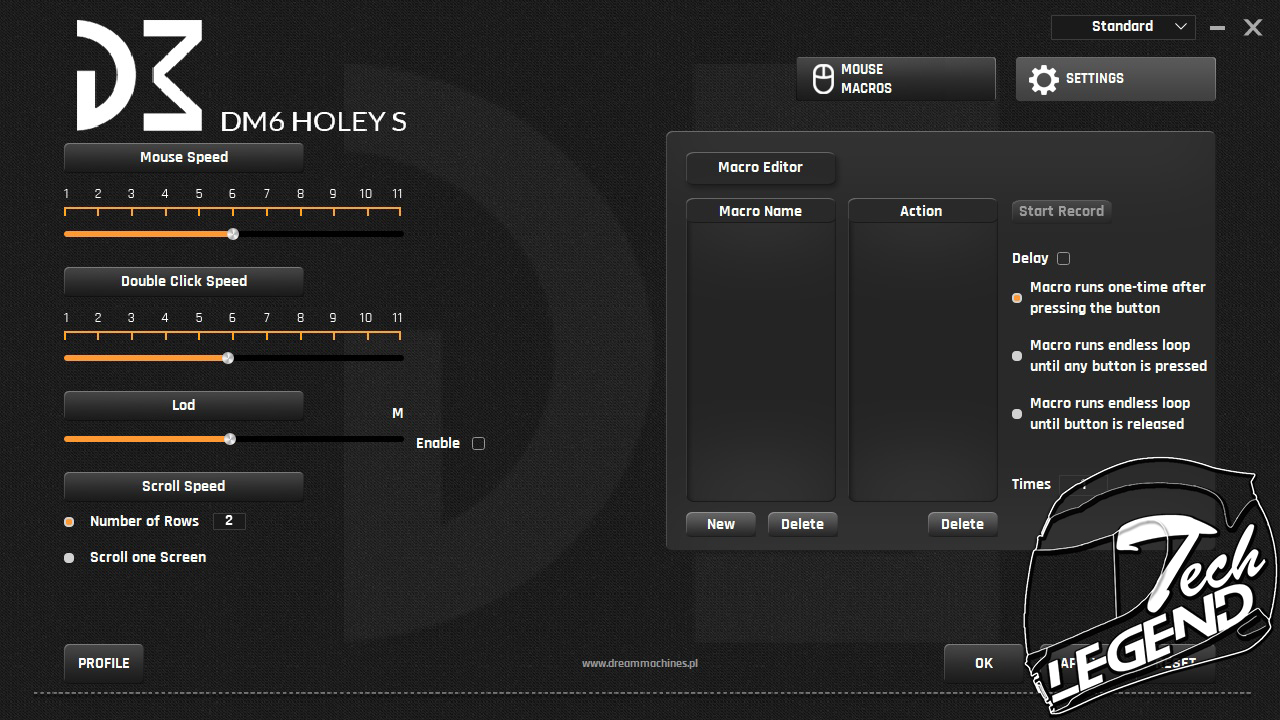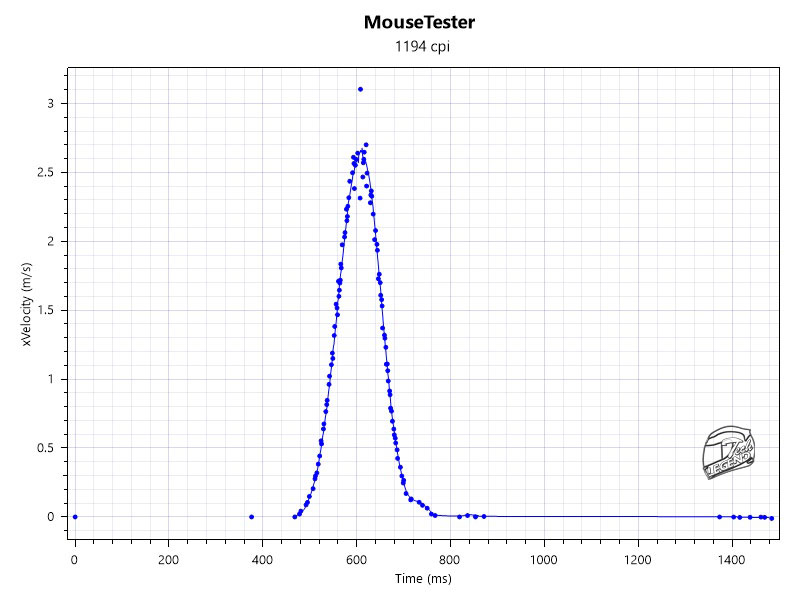Testing
The DM6 Holey S is easy to disassemble, as you only need to remove two small screws found on the Teflon feet at the back of the mouse. With the screws removed, the top part of the casing has to slide forwards to release from the bottom part.
The cable of the mouse is connected to the PCB through a single 4 Pin connector. This makes the replacement of the cable and connector a plug and play procedure.
The software of the DM6 Holey S is similar with the software included with other Dream Machines gaming mice. The first page has the DPI settings for each profile available. This is also the place where the color of the LED can be changed.
The second page has the macro editor which allows for complete control over the functions of each button. On this page, the double click speed and the lift off distance can be changed among other things.
The RGB elements used on the DM5 Blink are found on the scroll wheel, at the back within the Dream Machines logo and on both sides of the mouse. The latter RGB elements are what sets the DM5 Blink apart from other models.
– Grand Theft Auto V
– Tom Clancy’s Rainbow Six Siege
– Shadow of the Tomb Raider
– Metro Exodus
– The Witcher 3: Wild Hunt
– Cyberpunk 2077
Final thoughts
The Dream Machines DM6 Holey S is a great lightweight mouse that offers a good performance and a good build quality. The DM6 Holey S is available for around 40 EUR or USD at the time of this review. Which is a price that places this mouse too close to other models that are better built and have a better overall performance, such as the Glorious Model D.
The availability outside of Europe is also a concern, as many of the major retailers do not carry this mouse just yet. In fact, for the USA market, the DM6 Holey S can be bought only through the “dreammachines.io” website.
The overall performance of the DM6 Holey S is good, the PixArt PMW 3389 optical sensor performs as expected. With good tracking on many surfaces and a good feel.
As opposed to what other gaming mice are using, the DM6 Holey S uses good quality Huano made switches across the board. With blue Huano switches for the main clicks, with Huano black switches for the DPI button and side buttons as well.
The RGB is present, however it is very limited as in, the whole mouse has just a single LED installed inside the mouse itself. For some this will not be an issue, but for many, it will be, as the RGB trend is still going strong.
The shape of the DM6 Holey S is clearly made for right-handed users. In addition to that, the mouse can be used with either a claw or palm style grips.
However, there are some issues, first of all, the coating that is found on what’s left of the casing of the mouse is prone to stains. In fact, the only way to keep this mouse clean, is to use gloves, but that is not ideal.
Another inconvenient with this mouse is on the underside, and those two small buttons which not only are small but they are also not labeled. Thus, understanding which one does what can be tricky.
In conclusion, the Dream Machines DM6 Holey S is a good lightweight gaming mouse. The design is on the same level as other more expensive lightweight gaming mice. The performance is great, thanks to a good optical sensor and Huano made mechanical switches all around. The issues stand in the shape of the coating that is prone to stains, and the price which could be lower.