The interior
The interior of the CK500 is simple and has plenty of space to accommodate even an E-ATX motherboard. The entire lower part of the case is covered by a shroud, with key points being left exposed.
The back side of the case has plenty of tie down points that will ease the process of cable management. What the CK500 does differently is to integrated the tie-down points into the cutouts for the wire management and the large cutouts for the backplate of the motherboard.
Behind the motherboard tray, the space for cable management is approximately 23 mm.
Behind the motherboard tray there are two SSD mountings. These use a different system to hold the SSDs in place. Instead of using metal trays, the CK500 uses metal pins that slide into the rubber mounts. While a unique system, it does have a flaw, if the pins are misplaced then the SSD mounting spots become unavailable.
At the front of the case, and under the shroud of the power supply there is the HDD cage. This cage is removable as it’s attached to the floor of the case with a single thumb screw. Fortunately, the two plastic made brackets have a tool-less design, unfortunately, these do not have rubber grommets included.
The CK500 has two 140mm fans preinstalled, one at the front and the other at the back. Both fans have a maximum speed of 1000RPM and use a 3-pin connector. These fans cannot be controlled via software as they lack the fourth wire which handles the PWM signal.
The cables of the I/O panel are long and completely black.






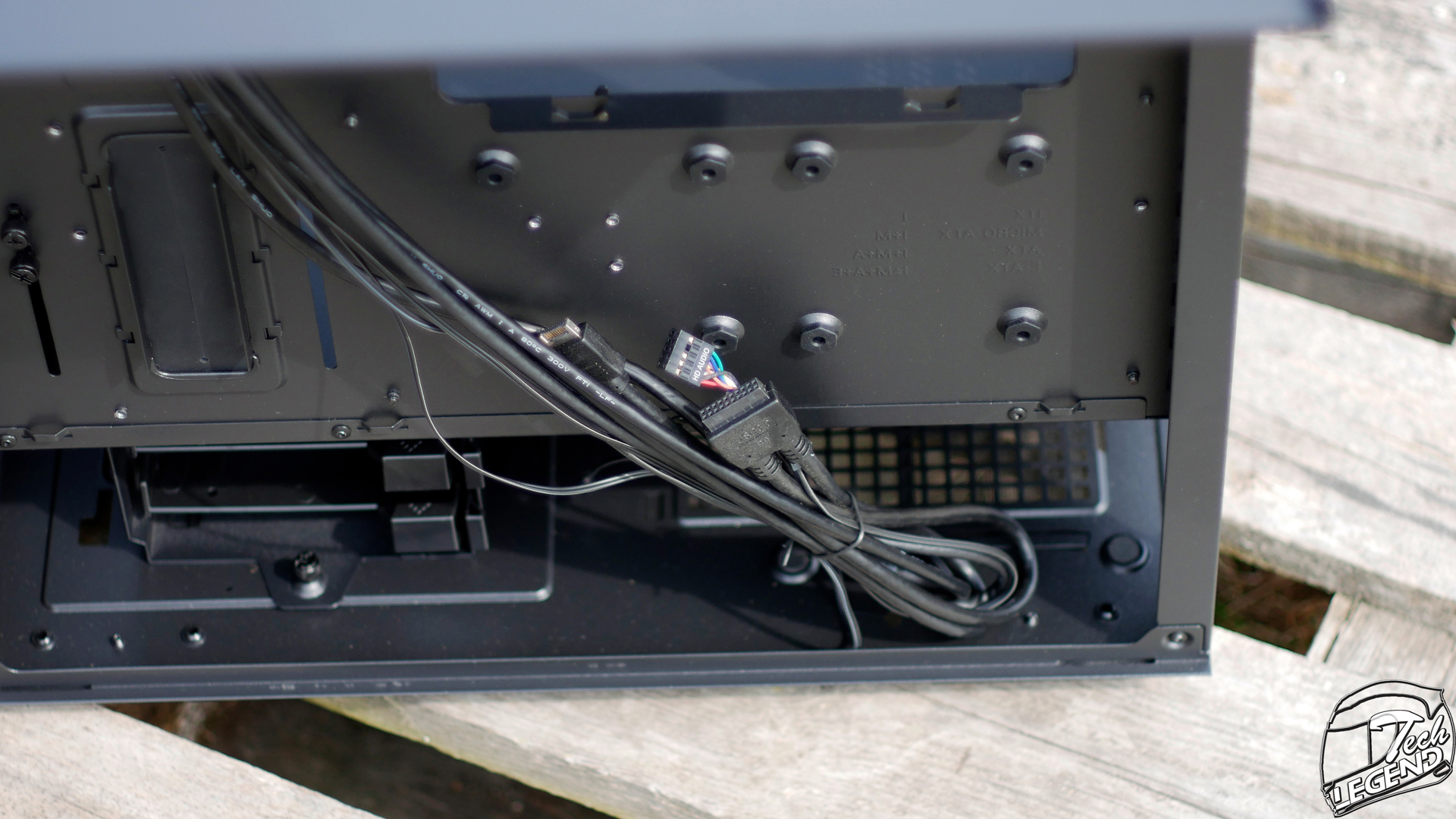
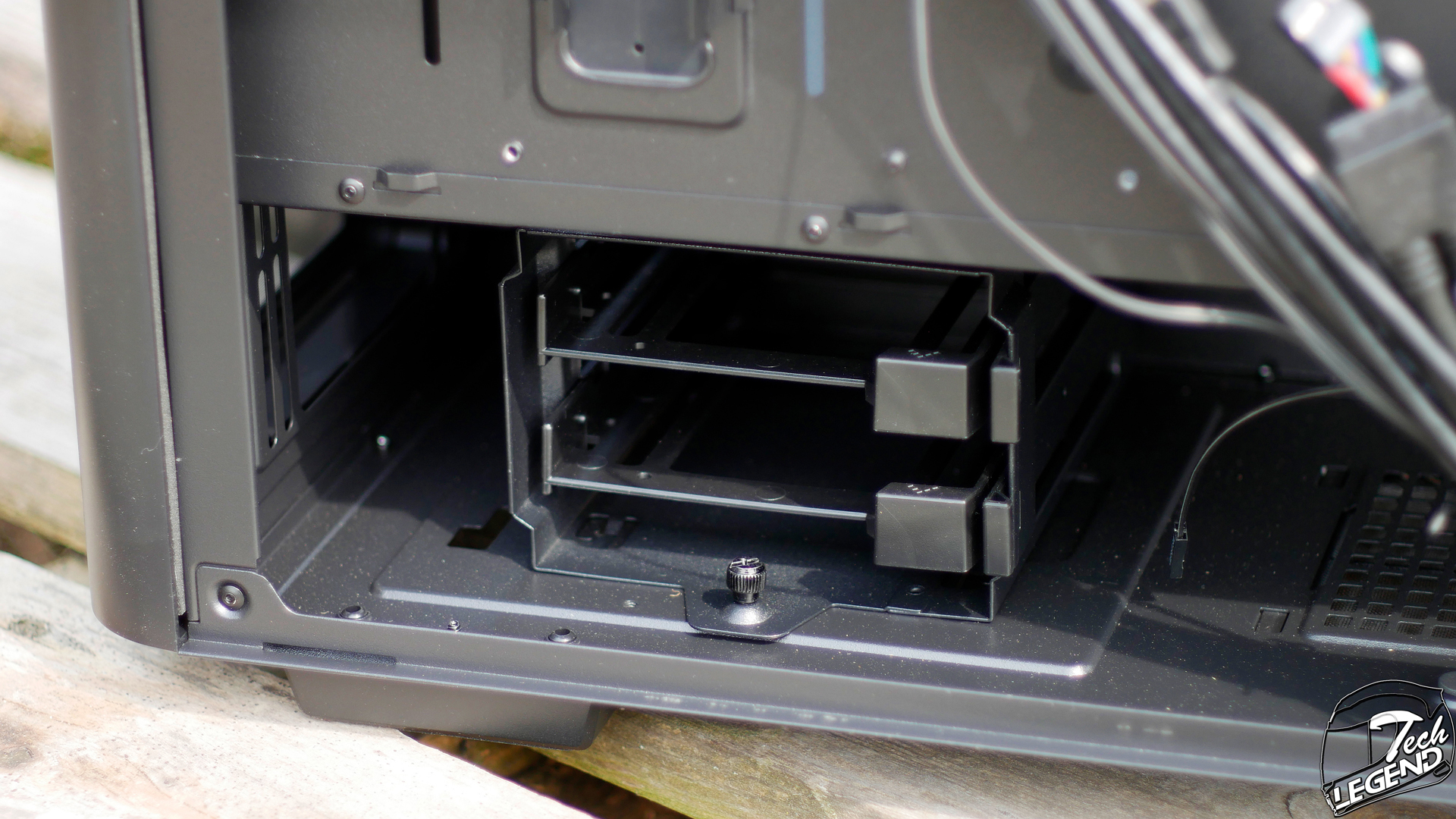
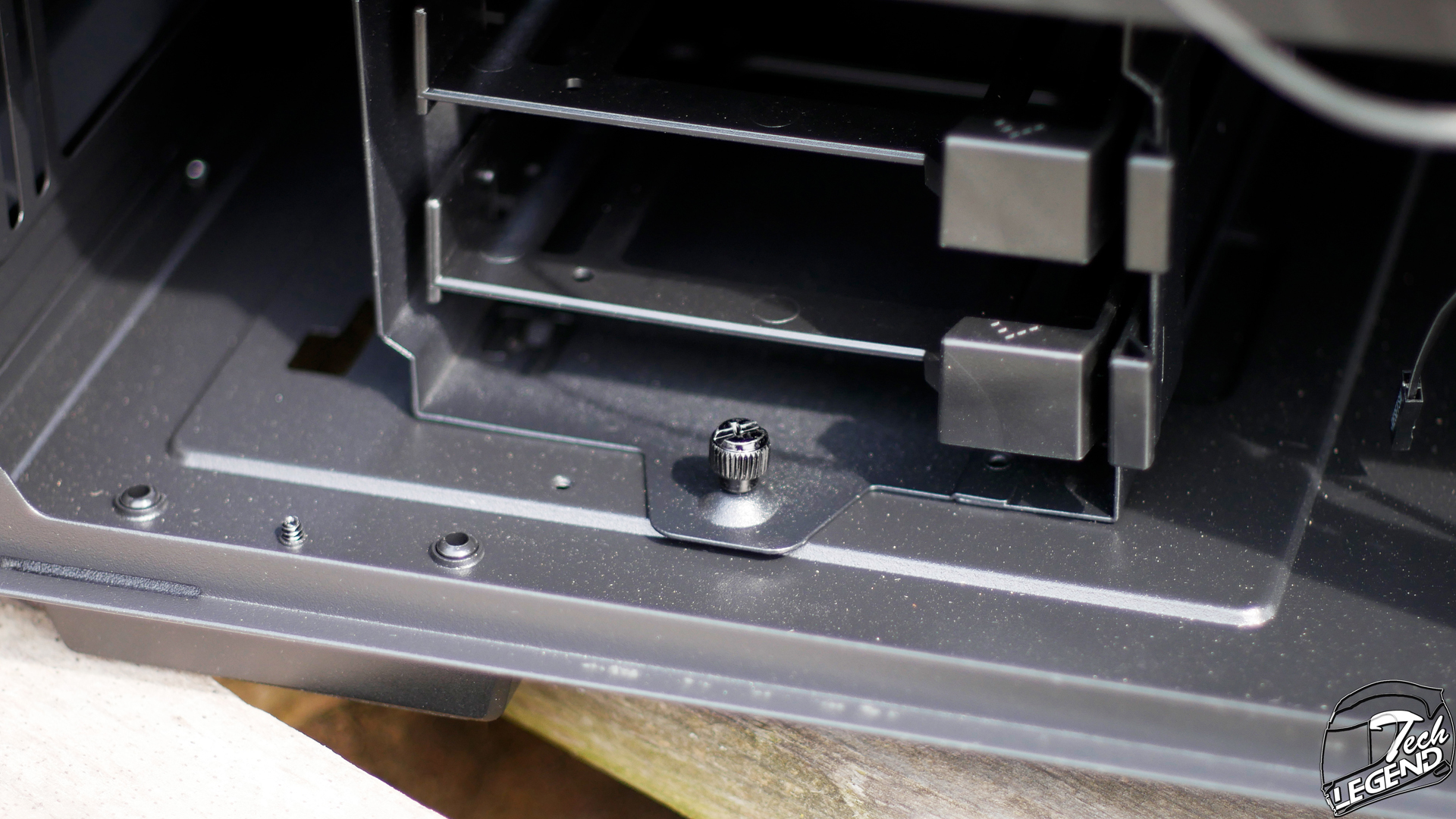



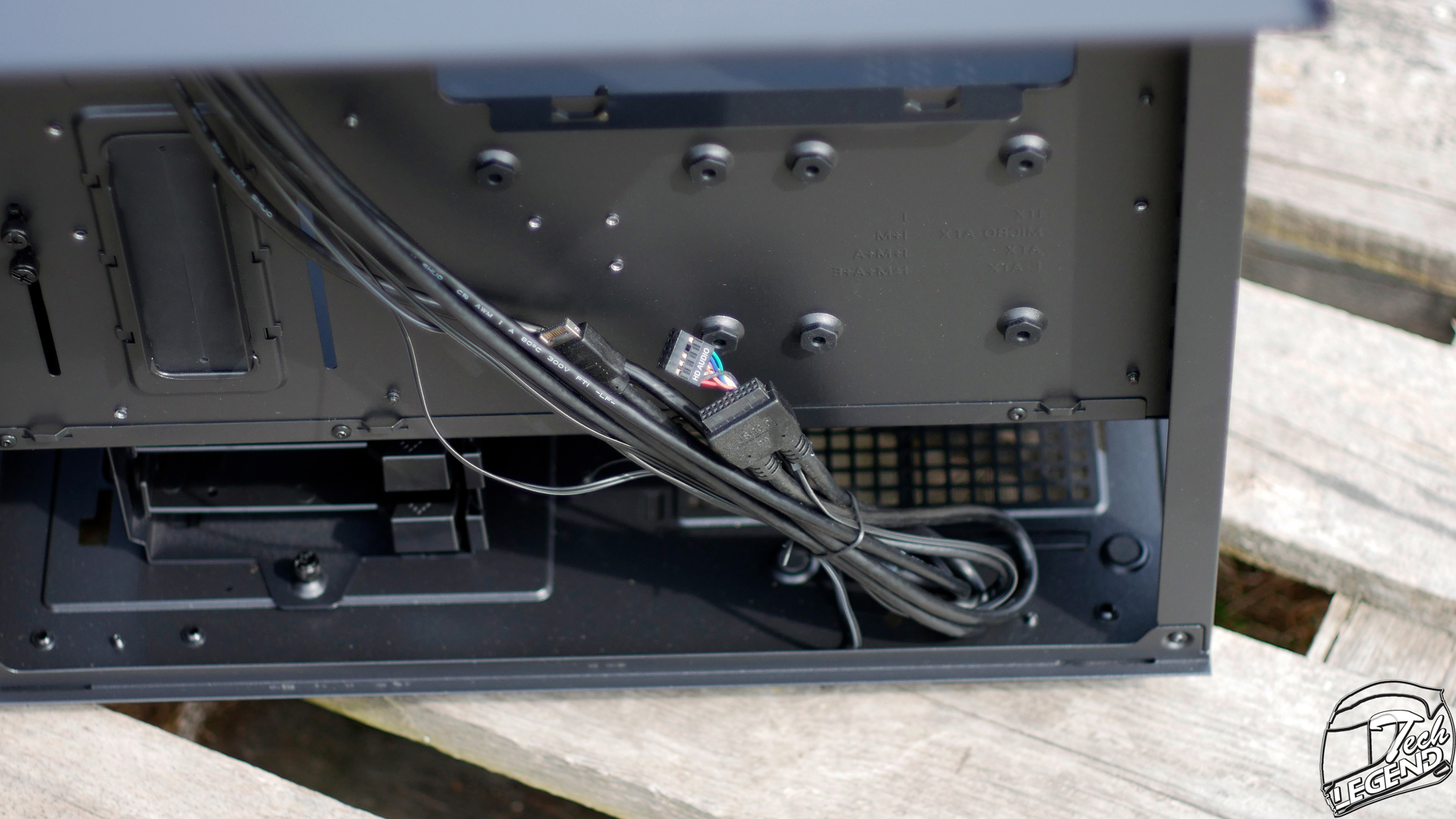


Great REVIEW. Thorough and concise.
Would be nice to know what’s recommended in terms of adding 2 more front fans to offset the disadvantage of the restricted flow through the front panel.
Appreciate the tip Do Not Lose the SSD mounting pins!!!!! Easy workaround there. Put ’em in a small baggie and tape it down carefully inside the lower section.