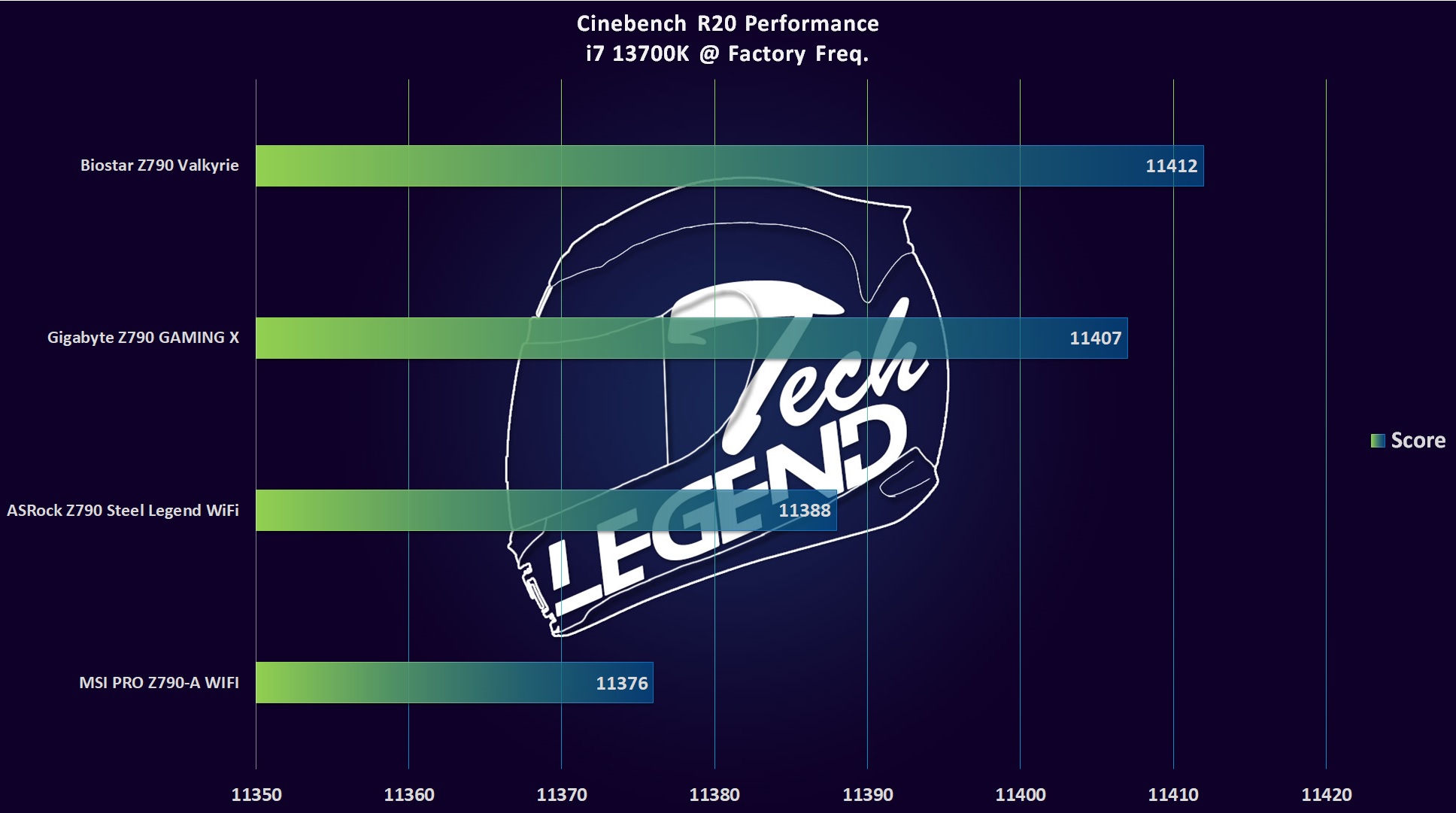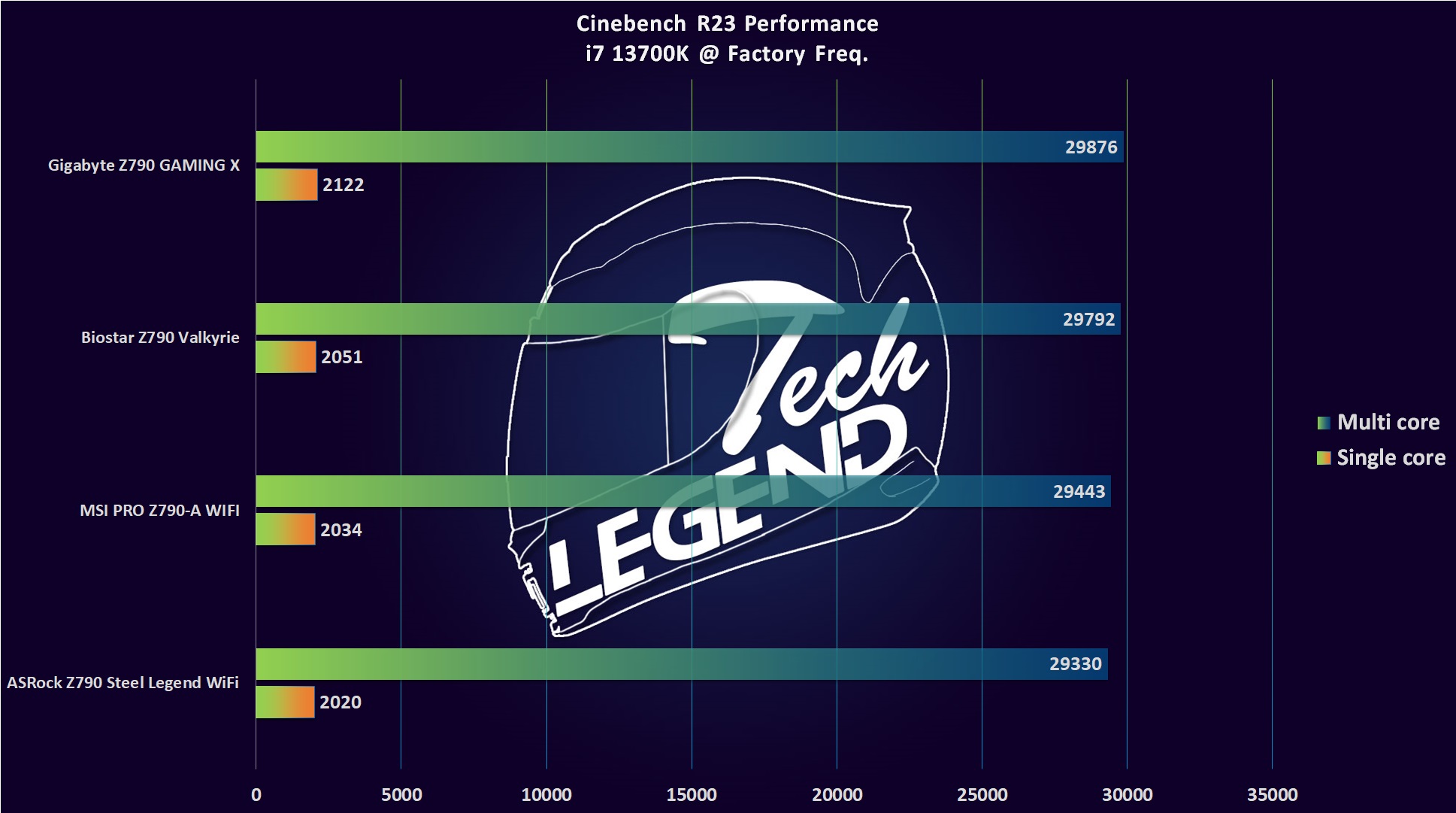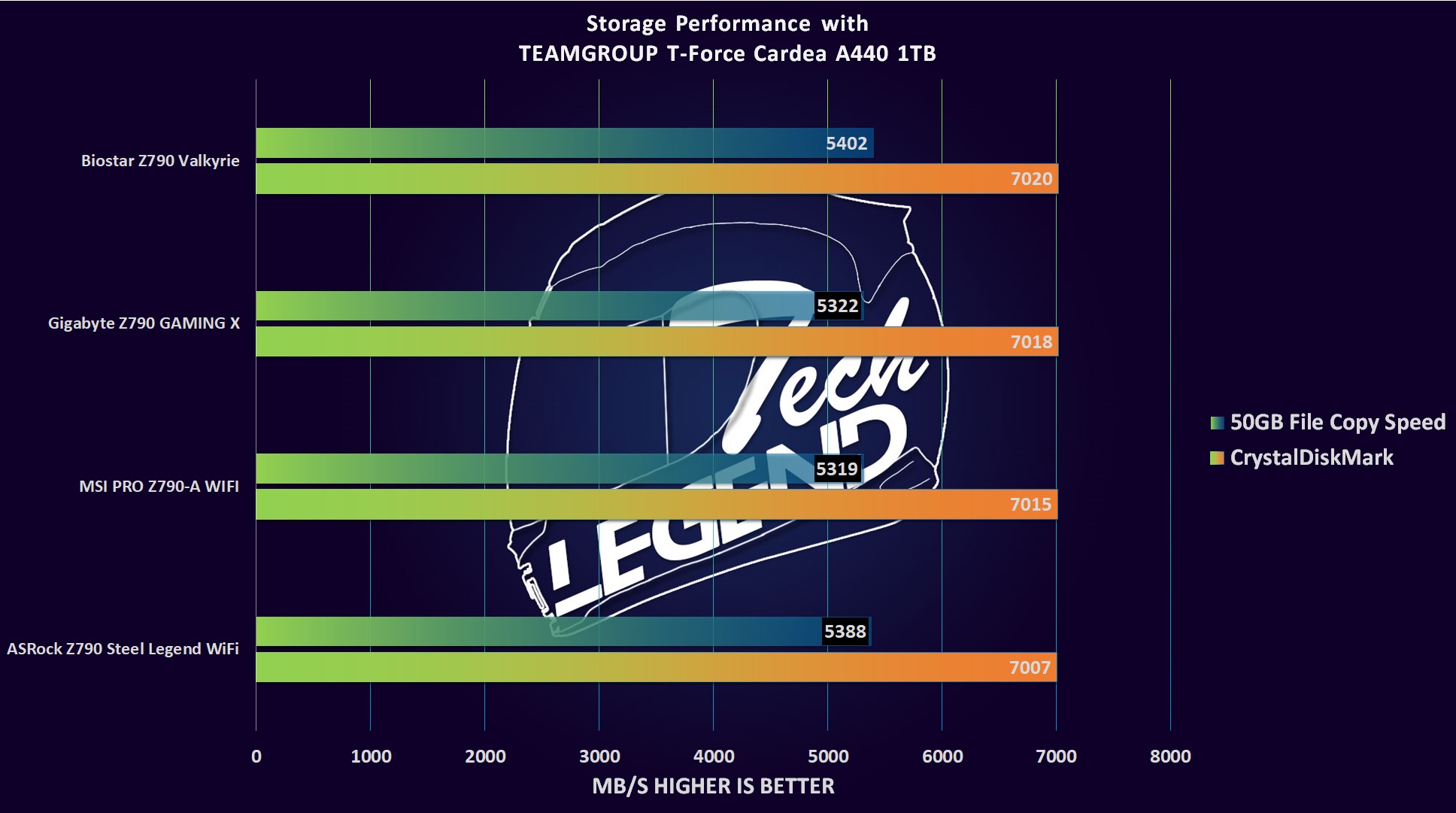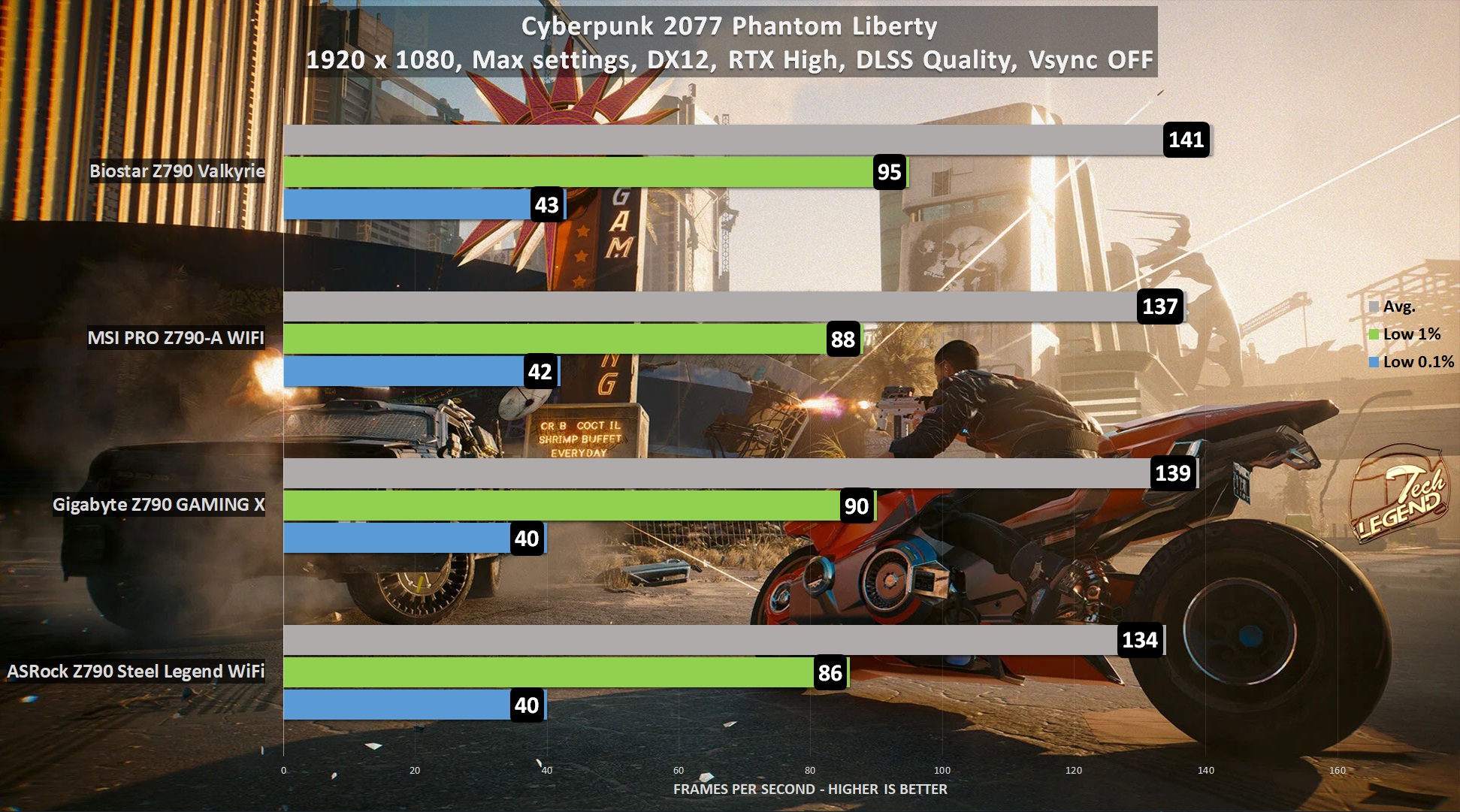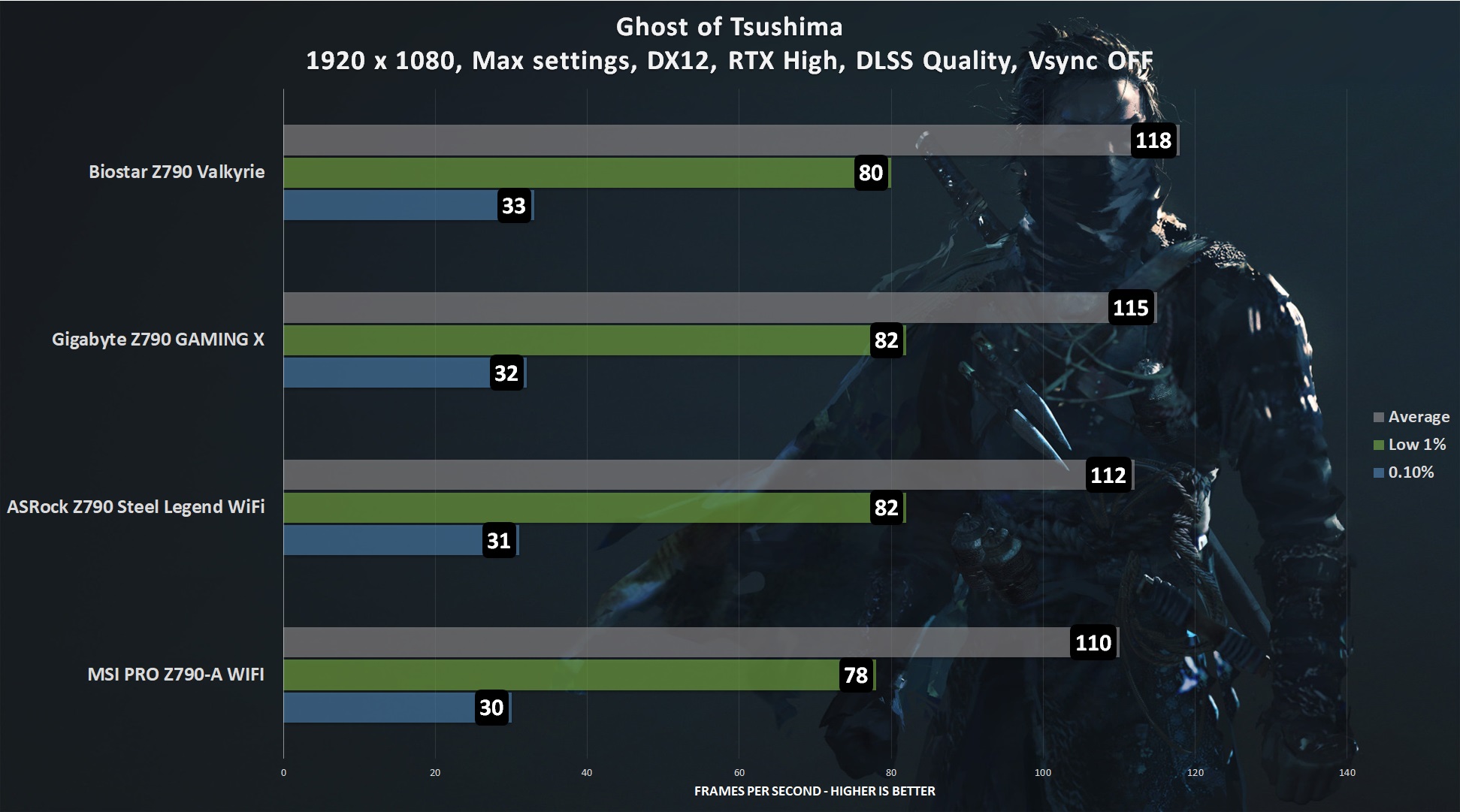Testing
The following system was used to test the motherboard:
– CPU: Intel i7 13700K @ 5.4GHz
– RAM: Neo Forza MDK5 DDR5 96GB 6000MHz
– GPU: MSI GeForce RTX 3090 Suprim X
– HDD: N/A
– SSD: Neo Forza NFP075 2 TB
– PSU: Seasonic Prime TX-1000
– CPU Cooler: Arctic Liquid Freezer II 240
– Case: be quiet! Silent Base 802 White
– OS: Windows 10 64-Bit (After May Update)
Software used for testing the motherboard:
– Cinebench r20
– Cinebench r23
– Crystal Disk Mark 8
– Windows Explorer (file copy)
– Cyberpunk 2077 Phantom Liberty
– Ghost of Tsushima
Cinebench r20
Cinebench r23
Crystal Disk Mark 8 – Windows Explorer (file copy)
Cyberpunk 2077 Phantom Liberty
Ghost of Tsushima
Final thoughts
The Biostar Z790 Valkyrie is an interesting motherboard, it looks good, has one of the best VRM systems on the market right now, with plenty of features to make it stand out. However, it has issues and a price tag of no less than 400 USD or EUR at the time of this review.
The highlight of the Z790 Valkyrie is the VRM system, using no less than 21 phases in what has to be a 19+2 configuration. This VRM system uses high quality components made by Renesas and high-end capacitors.
The VRM cooling is decent but nothing that we haven’t seen before, with two solid metal heatsinks that have a nickel-plated copper heatpipe in between them.
This usage of high-end components on the VRM system is reflected in the great performance and stability offered by this motherboard. I have used the Z790 Valkyrie for months in a workspace desktop and it never failed once. The gaming performance is great too, with good frame rates across the board and rarely any slowdowns.
However, there are glaring issues with the Z790 Valkyrie, starting with the outdated and slow bios interface, and with the lack of real time CPU temperature on the 2-digit POST Display. While these issues are not a deal breaker for most people, they should not have been present on a Z790 motherboard.
The bios looks dated and it’s slow to respond, not only that but sometimes it fails to save the changed settings and reverts back to its previous setting state. And even when it saves the new settings and you reboot the system, the first boot after the setting save takes long to process.
The small two-digit display, which his used to display errors and nothing else. While not a major inconvenience, a lot of even older motherboards would use this two-digit display to show the real time temperature of the CPU, with no software required or any user input. Why is the Z790 Valkyrie lacking this feature, that I’m sure could be patched in via a bios update, is simply beyond me.
While those issues can be circumvented somewhat, the third and biggest issue of this motherboard cannot. The Intel I226-V is a LAN chip that has been plagued with stability issues from its launch in the second quarter of 2022. The only way to have a solid connection with this LAN controller is to always make sure you’re using the latest Intel network drivers, otherwise you will not have a good day with this NIC.
In conclusion, is the Z790 Valkyrie a good motherboard? Yes, it is, not only because it has a massive VRM system, but it has a good design as well. In terms of performance and stability, this motherboard is great. Both gaming and workspace performance is good with no slowdowns or random crashes. The components used on this motherboard are good quality and the price reflects that. If Biostar can update the bios and fix the current issues, then the Biostar Z790 Valkyrie is a great choice for a Z790 system.