Visual inspection
The ASRock X570 Extreme4 has an industrial design with gunmetal grey and black heatsinks, and a sapphire black PCB with dark blue accents. The VRM heatsinks are completely black matching the sapphire black PCB, while the chipset and M.2 heatsink features a brushed gunmetal grey design.
The X570 chipset benefits from both passive and active cooling, the active cooling is done by a small fan.
The X570 Extreme4 uses a 10 phase VRM, running in an 8 + 2 configuration: 8 phases for the CPU and 2 phases for the memory. The phases are made by Vishay and are the SiC634 models, and are paired with ISL69147 PWM controllers manufactured by Intersil.
The capacitors are made by Nichicon and are the model called Supreme 12K, which is part of the black series of capacitors. These capacitors are rated to work at a temperature of 105°C for 12,000 hours.
The power delivery for the CPU is done through one 8-Pin connector paired with an additional 4-Pin connector. However, unless extreme overclocking is done, the 8-Pin connector is more than enough for any AM4 CPU available.
The VRM cooling is done by two heatsinks that make contact with the chips through thermal pads. These heatsinks have an angular design with thick fins present on the top and side, this type of design enhances the look of the motherboard, rather than cooling the VRM.
The X570 Extreme4 motherboard has a total of 6 (six) 4-pin fan headers. Starting at the top, the first two headers are found on the right side of the top VRM heatsink. The next fan headers are located on the same level, one under the side VRM heatsink and the other, under the internal USB 3.0 header, on the right edge of the motherboard.
The last two fan headers are found on the lower edge of the motherboard, one next to the RGB headers and the other, next to the Bios battery.
The supported memory in the case of the X570 Extreme4 starts at 2133MHz and can go above 4666MHz. The maximum memory capacity supported is 120GB.
In terms of connectivity, the motherboard has two internal USB 3.0 headers, placed on the right side under the ATX connector. Unfortunately, both headers are vertical.
On the lower right corner we have the single Front Panel Type C USB 3.2 Gen1 Header. This header is used by newer cases that are equipped with the new USB 3.2 ports.
At the center of the motherboard, under the top M.2 socket there is a smaller M.2 socket, also called E-Key M.2. This socket is used by an either Bluetooth or Wi-Fi network card. In the Wi-Fi version of the X570 Extreme4, this socket is populated by an Intel Wi-fi network card.
The motherboard has two PCIe 16x slots and three PCI Express 2.0 x1. The only slot that is reinforced with metal is the top PCIe 16x slot, while the others are plain plastic.
The X570 Extreme4 has a single 256Mb AMI UEFI Bios chip, located above the top PCIe 16x slot. This motherboard has no Bios flashback function, so the usage of two Bios chips would have been better.
The fast storage options in the case of the X570 Extreme4 consists of two Hyper M.2 Sockets, both cooled passively by the chipset heatsink. To access these M.2 sockets, the entire front plate of the chipset heatsink has to be removed, it is mounted with only three screws.
The SuperI/O chip used for the management of the system is the NCT6796D, manufactured by Nuvoton. This chip is found under the bottom Hyper M.2 Socket, and above the Bios battery.
The motherboard uses both passive and active cooling for the X570 chipset, this is the case for most X570 equipped motherboards. The small fan found above the chipset heatsink and under the front plate is manufactured by Champion and is the model: CF4010H12S. Unfortunately, this model number is used by multiple manufactures, so the technical specifications are unclear at this time.
The audio system uses the Realtek ALC1220 and five Nichicon fine gold series capacitors. The final filtering is done by the standard line traced around the entire audio system, which protects the audio components from interference.
The standard storage on the X570 Extreme4 is composed out of eight SATA 6 slots. All these connectors are controlled by both AMD X570 chipset and the the ASMedia ASM1074 chip, found above the internal USB 3.0 headers, on the right edge of the motherboard.
The ASRock X570 Extreme4 is a high-end motherboard which also has plenty RGB integration. The first element that is illuminated by LEDs is the Extreme4 logo placed on the chipset heatsink. The second element that is RGB illuminated is the I/O panel shield, with the ASRock logo and the name of the motherboard being illuminated.
The motherboard also has three RGB headers for controlling other RGB components. Two headers are located on the lower edge of the motherboard, these are the newer Addressable RGB 4 Pin header and the older 3-Pin RGB header. The final header is located above the RAM slots and is the standard 3-Pin header.
The X570 Extreme4 has no power and reset buttons, or a two-digit display for temperature and error codes. This motherboard is equipped with a set of 4 small LEDs that will light up during the booting sequence. ASRock calls these LEDs “Post Status Checker”.
On the backside, we have the I/O panel.
The I/O panel is as follows (from left to right):
– 1x PS/2 Mouse/Keyboard Port
– 1x HDMI Port
– 1x Optical SPDIF Out Port
– 1x USB 3.2 Gen2 Type-A Port (10 Gb/s) (Supports ESD Protection)
– 1x USB 3.2 Gen2 Type-C Port (10 Gb/s) (Supports ESD Protection)
– 6x USB 3.2 Gen1 Ports (Supports ESD Protection)
– 1x RJ-45 LAN Port with LED (ACT/LINK LED and SPEED LED)
– HD Audio Jacks: Rear Speaker / Central / Bass / Line in / Front Speaker / Microphone)



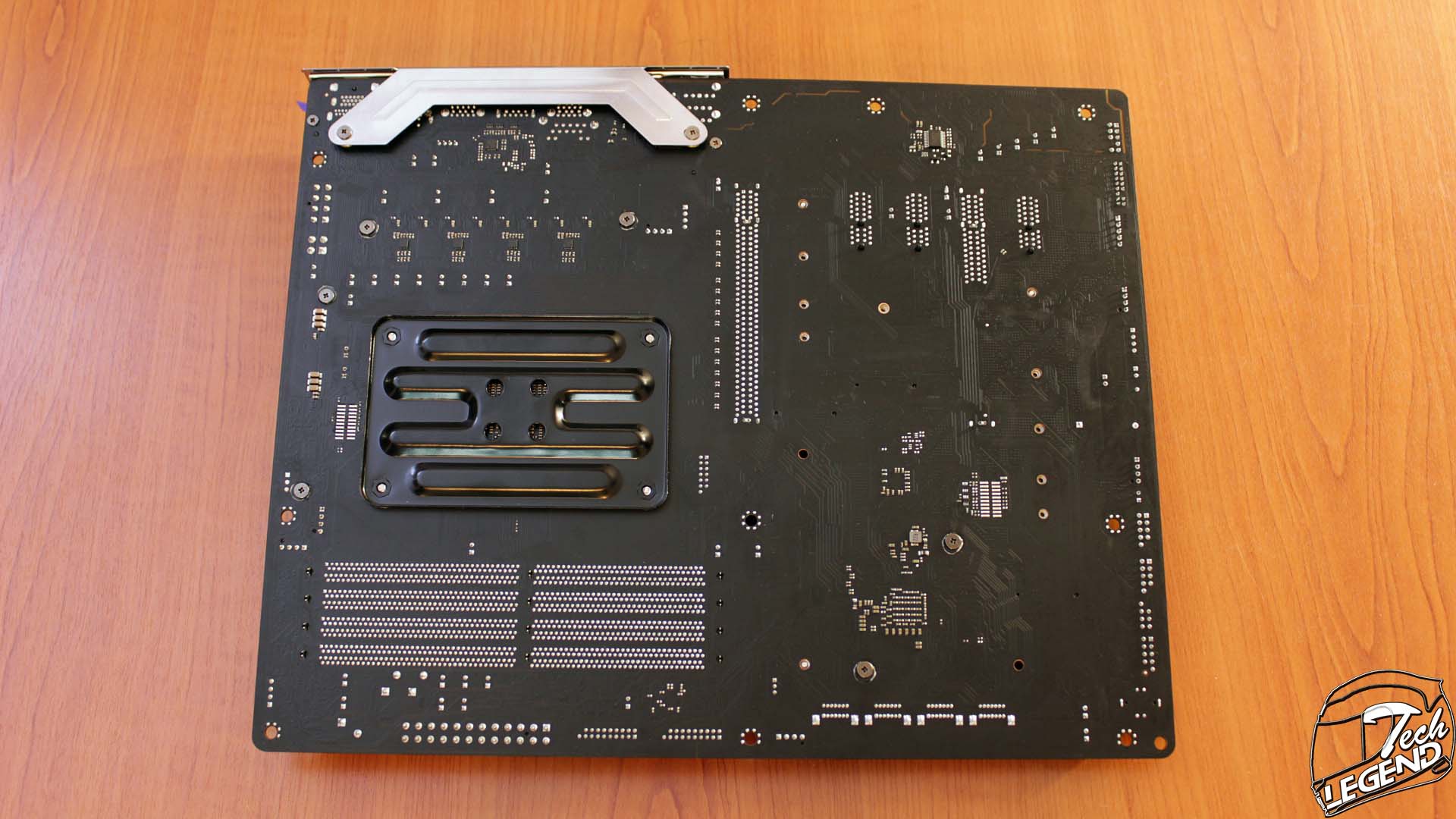










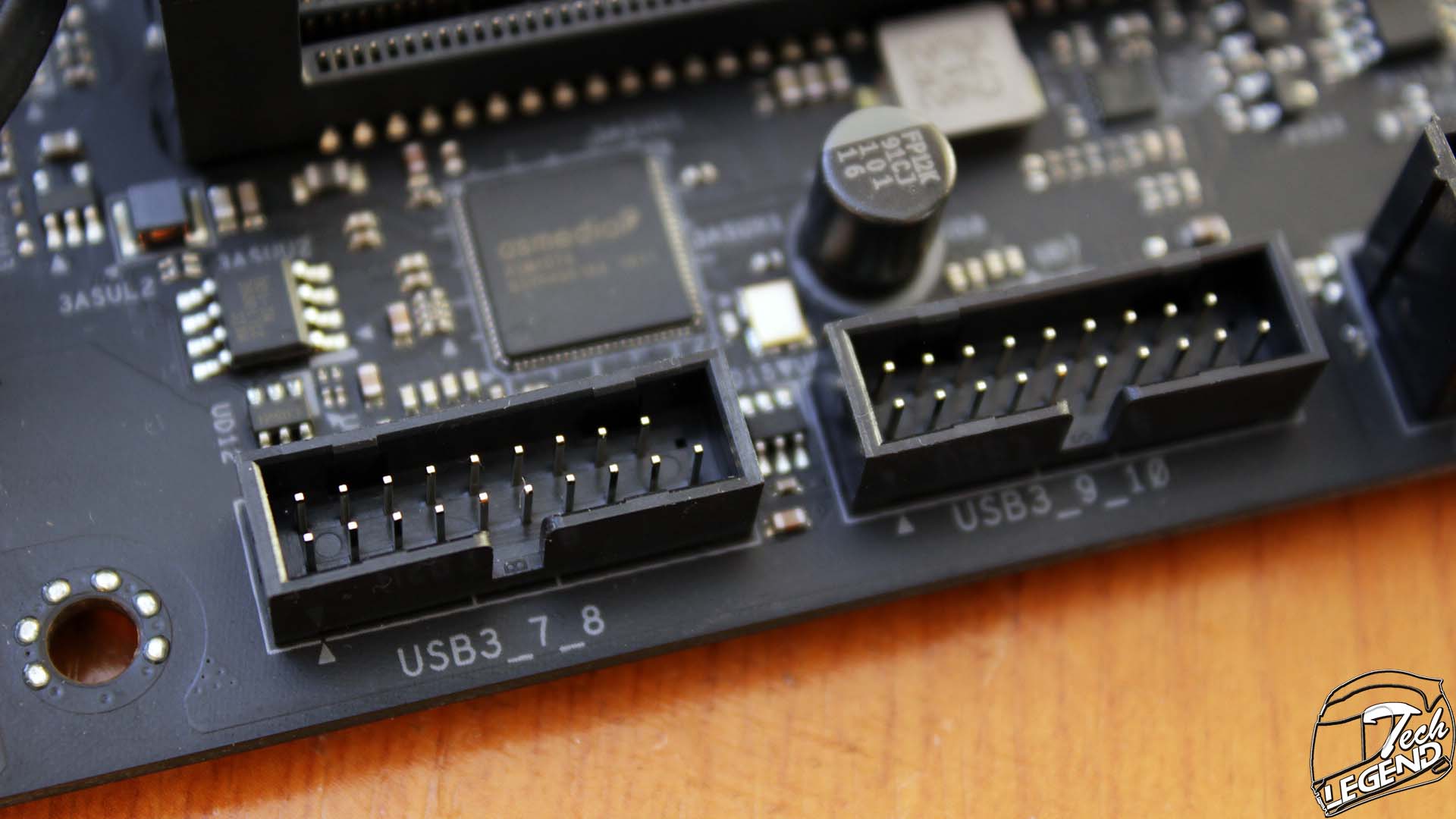



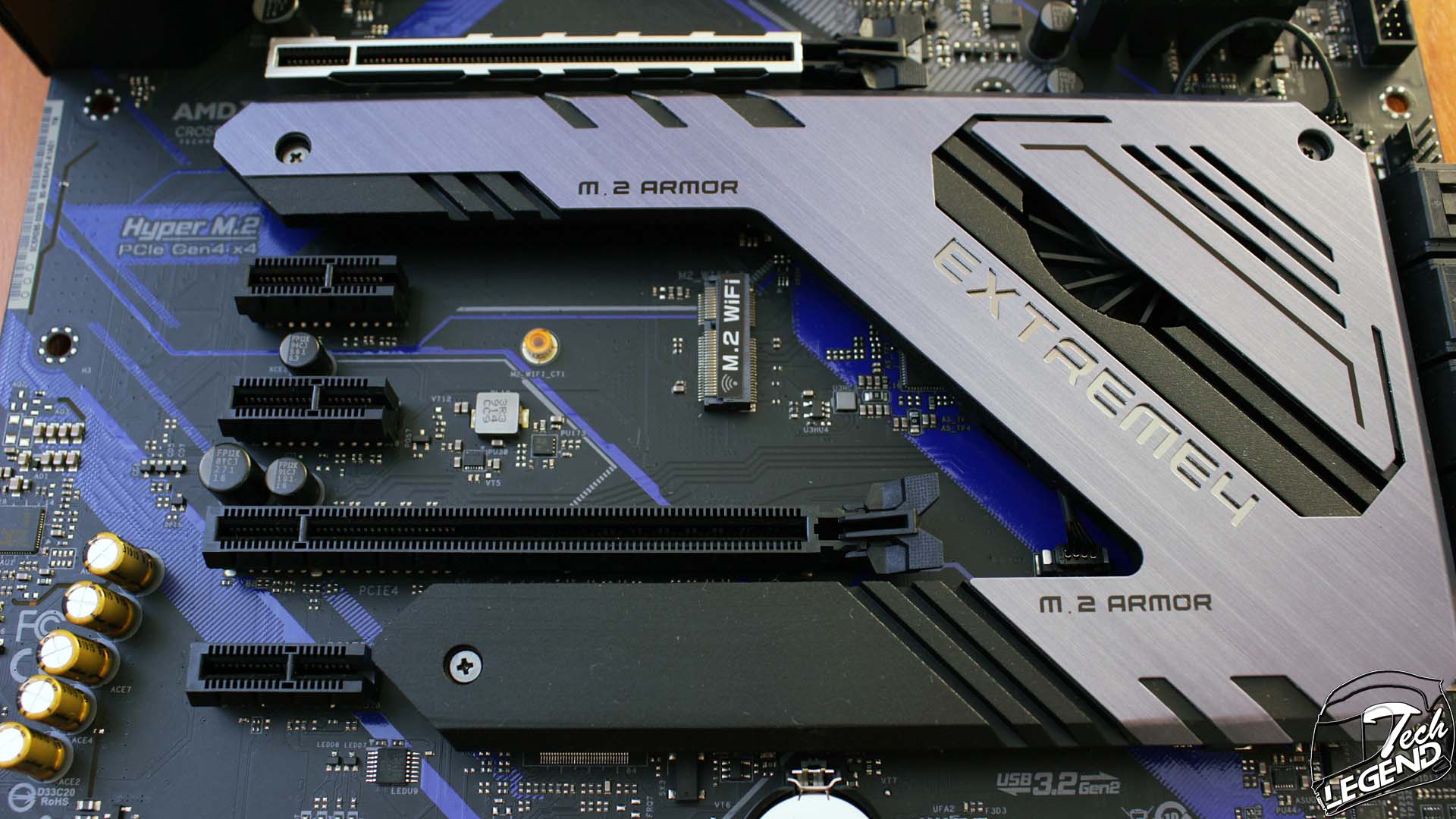























You are incorrect.
The Asmedia ASM1074 is a USB 3.2 controller. It does not control/support the 8 SATA ports. The SATA ports are natively connected/controlled by the X570 PCH. I don’t know how you confused that.
When I check the ASMedia website, they list the ASM1074 as a USB 3.0 controller. There seems to be a mistake in the review, from my understanding, the SATA ports are controlled by both the ASM1074 and the X570 Chipset.
Thanks for letting me know about this, sometimes they slip.