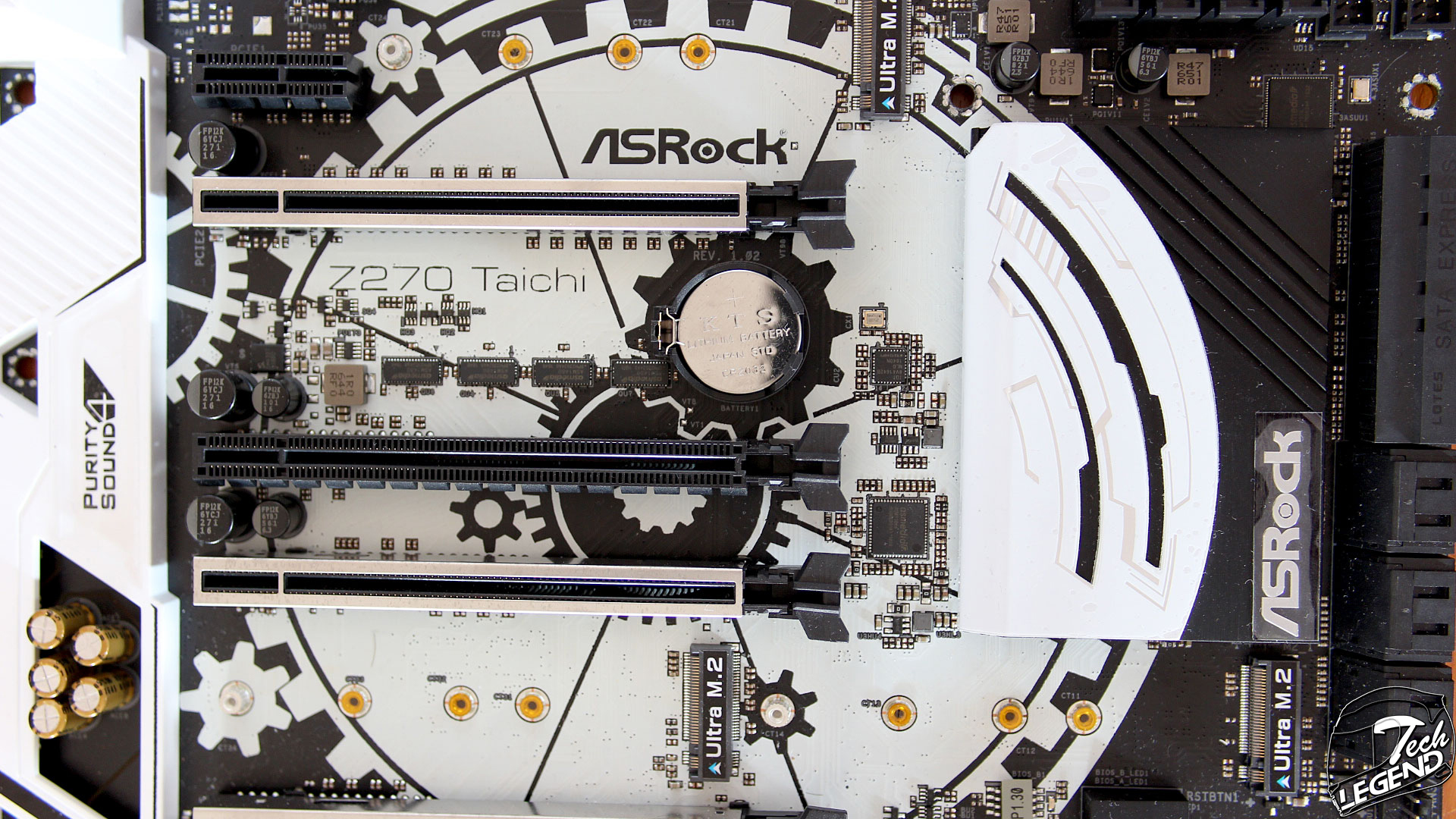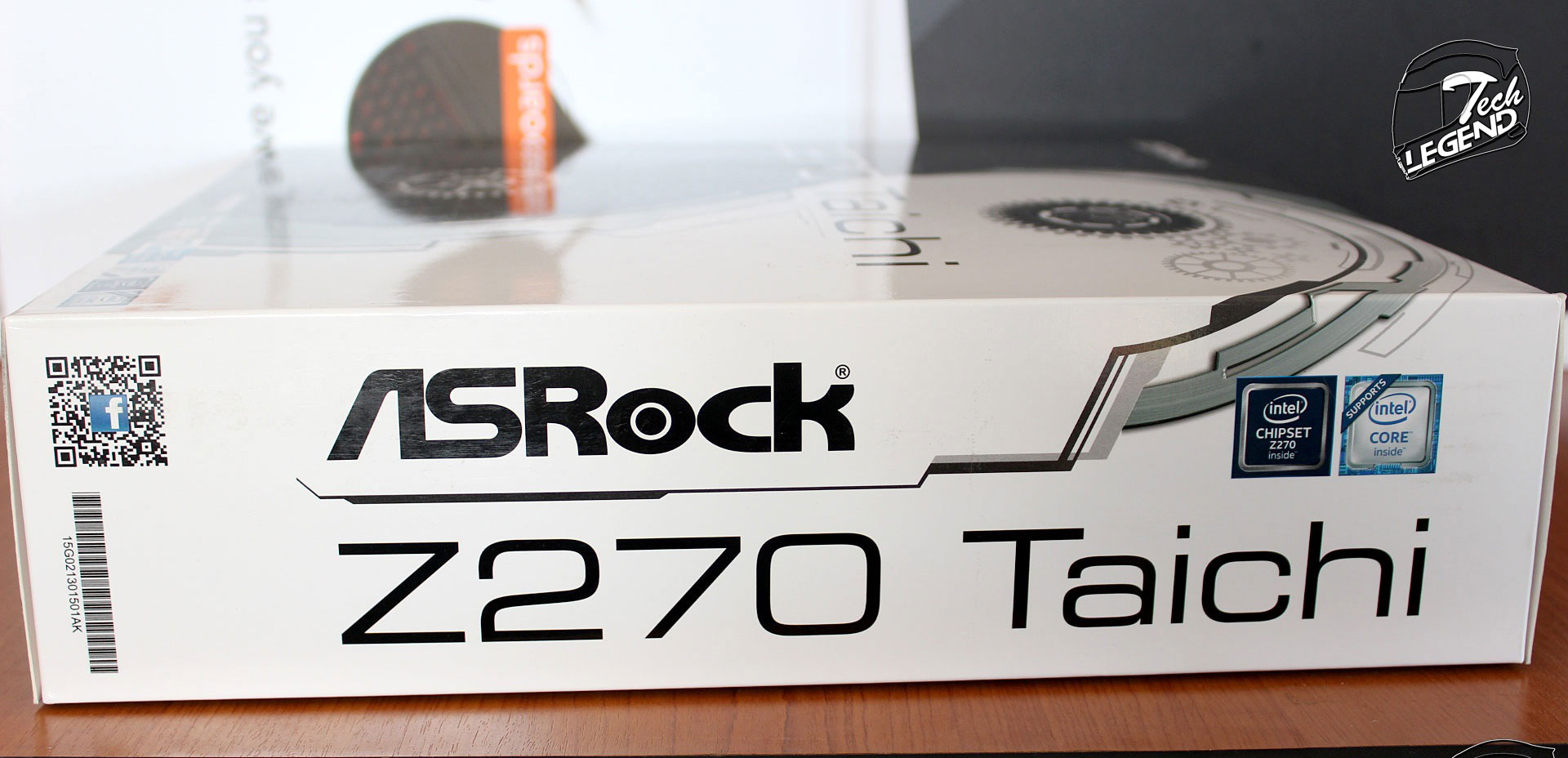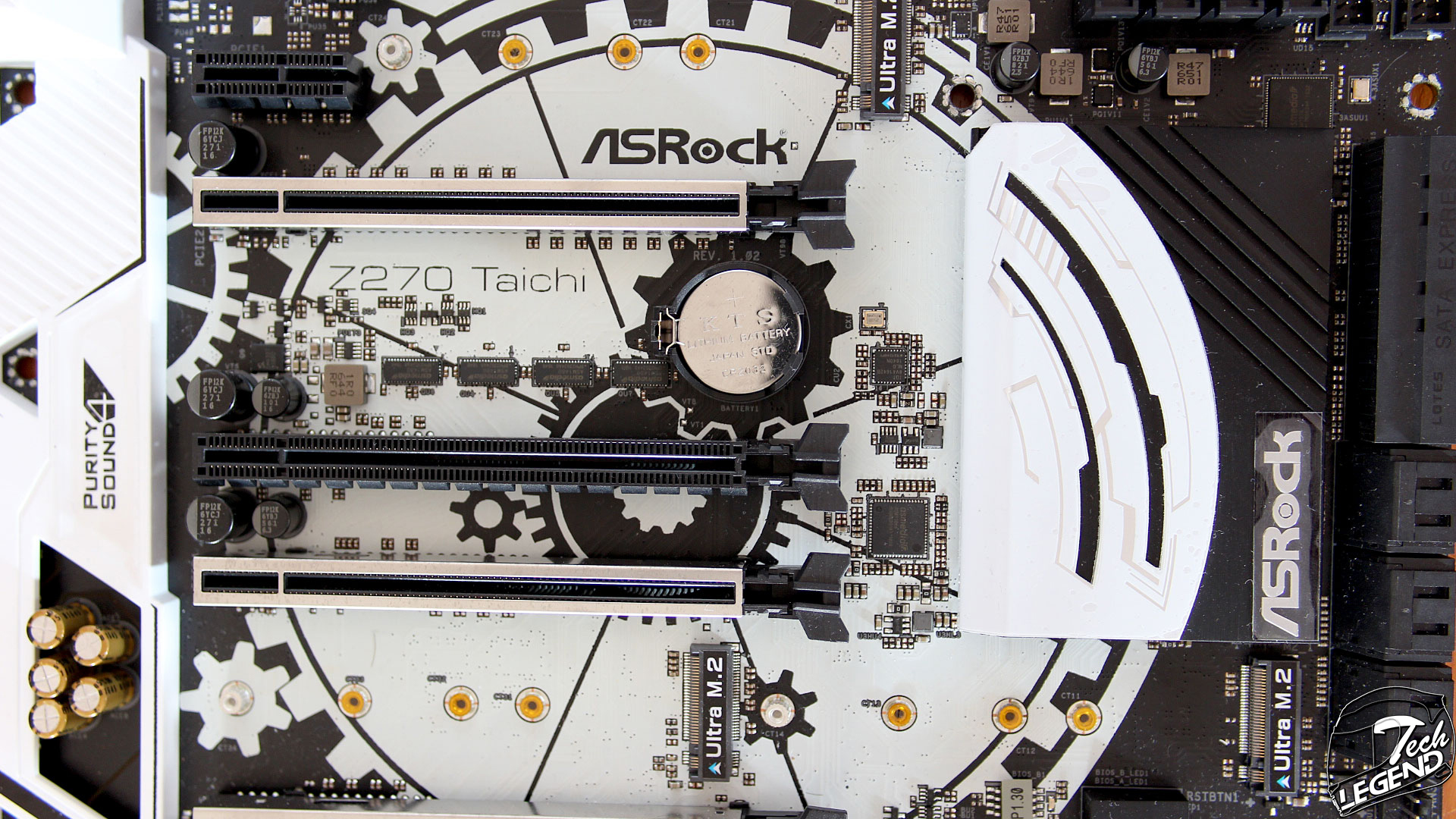Introduction
ASRock Inc. is established in 2002, specialized in the field of motherboards. ASRock strives to build up its own brand. With the 3C design concept, “Creativity, Consideration, Cost-effectiveness”, the company explores the limit of motherboards manufacturing while paying attention on the eco issue at the same time, developing products with the consideration of eco-friendly concept.
Official product link:
http://www.asrock.com.tw/MB/Intel/Z270%20Taichi/index.asp
Packaging and accessories
The motherboard comes packaged in a multicolored box, the background of the packaging features the same two-tone design of the motherboard.
On the front side, the name and model of the motherboard are printed in the center. In the upper side there is the ASRock name and logo while on the lower side there are listed a few of the board’s features.
On the sides of the box we find printed both the name and logo of the manufacturer and the name of the product with a few of its features.
The back of the box presents in detail the product and enumerates the specifications & features of the motherboard. In the middle, there is the motherboard while on the sides the main features and functions are presented.
Accessories
The product comes with the following accessories:
– 1x Manual
– Quick Installation Guide, Support CD, I/O Shield
– 4x SATA Data Cables
– 1x ASRock SLI_Bridge_2S Card
– 1x ASRock SLI_HB_Bridge_2S Card
– 2x ASRock WiFi 2.4/5 GHz Antennas
– 3x Screws for M.2 Sockets
Specifications
MODEL: Z270 Taichi
CPU SUPPORT: Intel 7th and 6th Generation Intel® Core™ i7/i5/i3/Pentium®/Celeron®
SOCKET: LGA 1151
CHIPSET: Intel Z270
POWER DESIGN: 12 Power Phase design
FORM FACTOR: ATX Form Factor: 30.5 cm x 24.4 cm
INTEGRATED GRAPHICS: No
MEMORY: 4x DDR4 DIMM Slots
– Supports DDR4 3733+(OC)*/3600(OC)/3200(OC)/2933(OC)/2800(OC)/2400**/2133 non-ECC, un-buffered memory.
– Supports Intel® Extreme Memory Profile (XMP) 2.0
– Max. capacity of system memory: 64GB
BIOS: 2x 128Mb AMI UEFI Legal BIOS with multilingual GUI support (1 x Main BIOS and 1 x Backup BIOS)
Expansion Slots:
– 4x PCIe 3.0 x16 (x16/x8x8/x8x4x4)
– CrossFire 3-way / SLI 2-way
– 1x PCIe 2.0 x1
– STORAGE:
– 6x SATA3 6.0 Gb/s Connectors, support RAID (RAID 0, RAID 1, RAID 5, RAID 10, Intel® Rapid Storage Technology 15 and Intel® Smart Response Technology).
– 4x SATA3 6.0 Gb/s Connectors by ASMedia ASM1061
– 2x SATA Express 10 Gb/s Connectors
– 3x Ultra M.2 Sockets, support M Key type 2230/2242/2260/2280 M.2 SATA3 6.0 Gb/s module and M.2 PCI Express module up to Gen3.
NETWORKING:
1x Giga PHY Intel® I219V
1x GigaLAN Intel® I211AT
PORTS:
– 2x Antenna Ports
– 1x PS/2 Mouse/Keyboard Port
– 1x HDMI Port
– 1x DisplayPort 1.2
– 1x Optical SPDIF Out Port
– 1x USB 3.1 Type-A Port (10 Gb/s) (ASMedia ASM2142) (Supports ESD Protection (ASRock Full Spike Protection))
– 1x USB 3.1 Type-C Port (10 Gb/s) (ASMedia ASM2142) (Supports ESD Protection (ASRock Full Spike Protection))
– 4x USB 3.0 Ports (Intel® Z270) (Supports ESD Protection (ASRock Full Spike Protection))
– 2x RJ-45 LAN Ports with LED (ACT/LINK LED and SPEED LED)
– 1x Clear CMOS Switch
– HD Audio Jacks: Rear Speaker / Central / Bass / Line in / Front Speaker / Microphone (Gold Audio Jacks)
AUDIO: 7.1 CH HD Audio with Content Protection (Realtek ALC1220 Audio Codec)
FAN HEADERS: x 4-Pin
Features:
– Digi Power: Unlike traditional motherboards that use analog power, this motherboard uses a next generation digital PWM (Pulse-Width Modulation) design, which provides CPU Vcore voltage more efficiently and smoothly, so that the stability and lifespan of the motherboard is greatly enhanced.
– Dual Band 802.11ac WiFi: No one has time for weak WiFi signals and sluggish internet! That’s why this motherboard comes with a 802.11ac WiFi (2.4G / 5G WiFi) module which supports wireless networks and Bluetooth v4.0.
– Triple Ultra M.2: Triple of the world’s fastest PCIe Gen3 x4 Ultra M.2 slots that deliver up to 32Gb/s transfer speed, it also supports SATA3 6Gb/s M.2 modules.
– Purity Sound 4: It’s time to enjoy the most purified audio performance with ultra high definition. Purity Sound4 is a combination of several hardware, software audio solutions. 7.1 CH HD audio with the latest Realtek ALC1220 audio codec, individual PCB layers for R/L audio channel, 120dB SNR DAC and other technologies to deliver the crispest sound effects.
– PCI-E STEEL SLOTS: The advanced PCI-E Steel Slots packed with solid cover that prevent any signal interference with graphics cards. It also ensures the heavy graphics cards to be well-installed in the PCI-E slots safely.
– Dual USB 3.1 (Type-A + Type-C): This motherboard has a pair of onboard Type-A and Type-C USB 3.1 ports built on the rear i/o for supporting next generation USB 3.1 devices and to deliver up to 10 Gbps data transfer rates.
– Dual Intel® LAN: Users are able to connect two LAN cables to this motherboard’s rear I/O. Dual LAN with Teaming function enabled on this motherboard allows two single connections to act as one single connection for twice the transmission bandwidth, making data transmission more effective.
– Water Pump Header: This is not only a standard CPU fan header, but also supports water pumps! This header provides a maximum of 1.5A power for supporting the most popular water pumps. User also can adjust the voltage of water pump to get higher cooling performance with lower noise.
Visual inspection
The ASRock Z270 Taichi uses the new Intel Z270 chipset, dedicated for overclocking and processor with unlocked multiplier. The Taichi model features a white-black design, the main graphical elements are jagged gears similar in design and shape with those found in analog mechanisms. The color white-black color scheme is also integrated into the components of the motherboard, starting from the VRM and Chipset heatsinks up to the battery of the bios and the case of the I/O panel.
The motherboard features 4 (four) 4-pin Molex connectors, their position is the following:
The VRM heatsinks in the case of the Z270 Taichi model maintain the overall design and angular shapes of the motherboard, these are connected by a heatpipe, which ensure a better heat transfer. In the top left corner of the motherboard, there is the CPU 8-pin power connector. In addition, the two heatsinks are mounted on the PCB using two metallic screws each.
Around the CPU Socket there is the 12-phase power delivery system. Here the Dual-Stack Mosfets are installed.
On the right side, we have the 4 DIMM slots that support DDR4 RAM with speeds up to3733+(OC). The motherboard supports a maximum of 64GB of RAM.
On the upper right corner, there is a switch for turning on and off the XMP for the RAM modules installed. Usually, this function is switched on and configured within the board’s Bios.
Next to the DIMM slots there are placed two internal USB 3.0 ports next to a vertical external USB3.0 Type-A port.
The motherboard uses four PCIe 3.0 x16 configured: (x16/x8x8/x8x4x4) and one PCIe 2.0 slot. The first and third PCIe 3.0 x16slots are reinforced with metal in order to support graphics cards with any type of cooling system, this feature is useful when moving the system.
The Bios battery is located between the middle PCIe 3.0 slots.
Below the CPU socket there is one of the two available M.2 SATA slots.
The second SATA M.2 slot is positioned between the last two PCIe slots.
On the middle of the motherboard, next to the PCIe slots there is the ASMedia ASM1184e PCIe lane switch, this controls the PCIe 2.0 slot of the board.
The audio system is isolated from the rest of the PCB, this is highlighted by a dark yellow line traced on the PCB. The capacitors used in the audio system are manufactured by Nichicon. The audio chip used in the case of the Z270 Taichi model is ALC1220 next to an TI NE5532 headset amplifier.
The motherboard uses 6 (six) SATA 6 Gb/s ports, these are angled to improve connectivity and ease of use, also the chip used for storage connectors is ASMedia ASM1061.
The chipset heatsink is integrated in the white-black color scheme and the main design of the motherboard. It features perforated lines on the right side while the left side is covered by circular lines similar in design with the lower VRM heatsink. The ASRock logo is positioned vertically on the right side, being in contrast with the black background of the heatsink.
In addition, the chipset heatsink features multicolor illumination which can be configured from the board’s Bios or using a software provided by ASRock.
On the lower right part of the motherboard we find the POST display, during the boot sequence it displays different messages/error codes.
Below the POST display there is the “AURA RGB” header, it is compatible with the majority of LED strips available on the market. And the configuration of the illumination is done through the ASRock RGB LED software.
On the backside, we have the I/O panel.
The I/O panel is as follows (from left to right):
– 2x Antenna Ports
– 1x PS/2 Mouse/Keyboard Port
– 1x HDMI Port
– 1x DisplayPort 1.2
– 1x Optical SPDIF Out Port
– 1x USB 3.1 Type-A Port (10 Gb/s) (ASMedia ASM2142) (Supports ESD Protection (ASRock Full Spike Protection))
– 1x USB 3.1 Type-C Port (10 Gb/s) (ASMedia ASM2142) (Supports ESD Protection (ASRock Full Spike Protection))
– 4x USB 3.0 Ports (Intel® Z270) (Supports ESD Protection (ASRock Full Spike Protection))
– 2x RJ-45 LAN Ports with LED (ACT/LINK LED and SPEED LED)
– 1x Clear CMOS Switch
– HD Audio Jacks: Rear Speaker / Central / Bass / Line in / Front Speaker / Microphone (Gold Audio Jacks) [poza I/O panel]
Bios
Keeping with the trend of the modern motherboards, the Bios offers two operating modes: the EZ mode, offers all the general information of the system, while the interface is designed to ease the Bios configuration, even for inexperienced users. The EZ mode includes settings such as boot order, storage device configuration, automatic overclocking, fan speed, RAID configuration or Bios update.
The Advanced mode uses a separate interface and includes numerous complex settings for memory and CPU, in the case of the Taichi motherboard the design of the interface uses a white-black color scheme with the steampunk design of the Taichi motherboards.
Software
The Z270 Taichi motherboard is accompanied by a few pieces of software made by ASRock, each with a well-defined purpose such as monitoring, overclocking or bios update on the fly. These applications can manage everything connected to the motherboard.
ASRock RGB LED
Testing
The following system was used to test the motherboard:
– CPU: Intel i5 6600K @ 3.9GHz and overclocked to 4.5GHz
– RAM: Patriot Viper 4 8GB DDR4 2400MHz
– GPU: Nvidia GeForce GTX 1070 Founder’s Edition
– HDD: WD 1TB
– SSD: Samsung 840 EVO 120GB
– PSU: Antec Edge 550W
– CPU Cooler: Silverstone Tundra TD02
– Display: AOC i2769VM
– Case: Phanteks Enthoo Luxe White
– OS: Windows 10 Pro 64bit
The processor was used with the stock turbo frequency of 3.9 GHz and overclocked to 4.5 GHz with a core voltage of 1.280.
The RAM memory was used at its default frequency.
Software used for testing the motherboard:
– 3D Mark – FireStrike, CloudGate, IceStorm.
– CineBench r11.5
– SuperPi mod 1.5
– wPrime v1.55
– Grand Theft Auto V
– The Witcher 3: Wild Hunt
– Rise of the Tomb Raider
– Deus Ex Mankind Divided
The test results are as follows:
3D Mark
Overall Score
Fire Strike
Cloud Gate
Ice Storm
CineBench r15
SuperPi mod 1.5
wPrime v1.55
Grand Theft Auto V
The Witcher 3: Wild Hunt
Deus Ex Mankind Divided
Final thoughts
The Taichi motherboard series stands out through its performance and nonconformist design. The ASRock Z270 Taichi continues the tradition through the usage of a 12-Phase power delivery system, Dual-Stack Mosfet and Nichion 12K capacitors. Due to the used components in its construction, the motherboard is part of ASRock’s Super Alloy line of motherboards.
The technical design and the two-tone PCB, combined with the shape of the heatsinks offers the motherboard a unique look, being in contrast to the general appearance of motherboards of this generation.
The Z270 Taichi model offers numerous options for Overclocking, such as, two Bios chips, an POST Display, a dedicated switch for XMP control and the power delivery system for all components.
In conclusion, the Z270 Taichi is addressed to both users who want overclocking and those focused on gaming and water cooling. The motherboard has two SATA M.2 slots for SSDs in this format. In addition, a dedicated pump connector is integrated and for RGB illumination, ASRock has implemented a connector that can synchronize the LED strips connected to the motherboard.
In the case of the ASRock Z270 Taichi, an inconvenience is the lack of the Power and Reset buttons installed on the motherboard, a feature that improves the ease of use of the motherboard, especially in terms of overclocking.